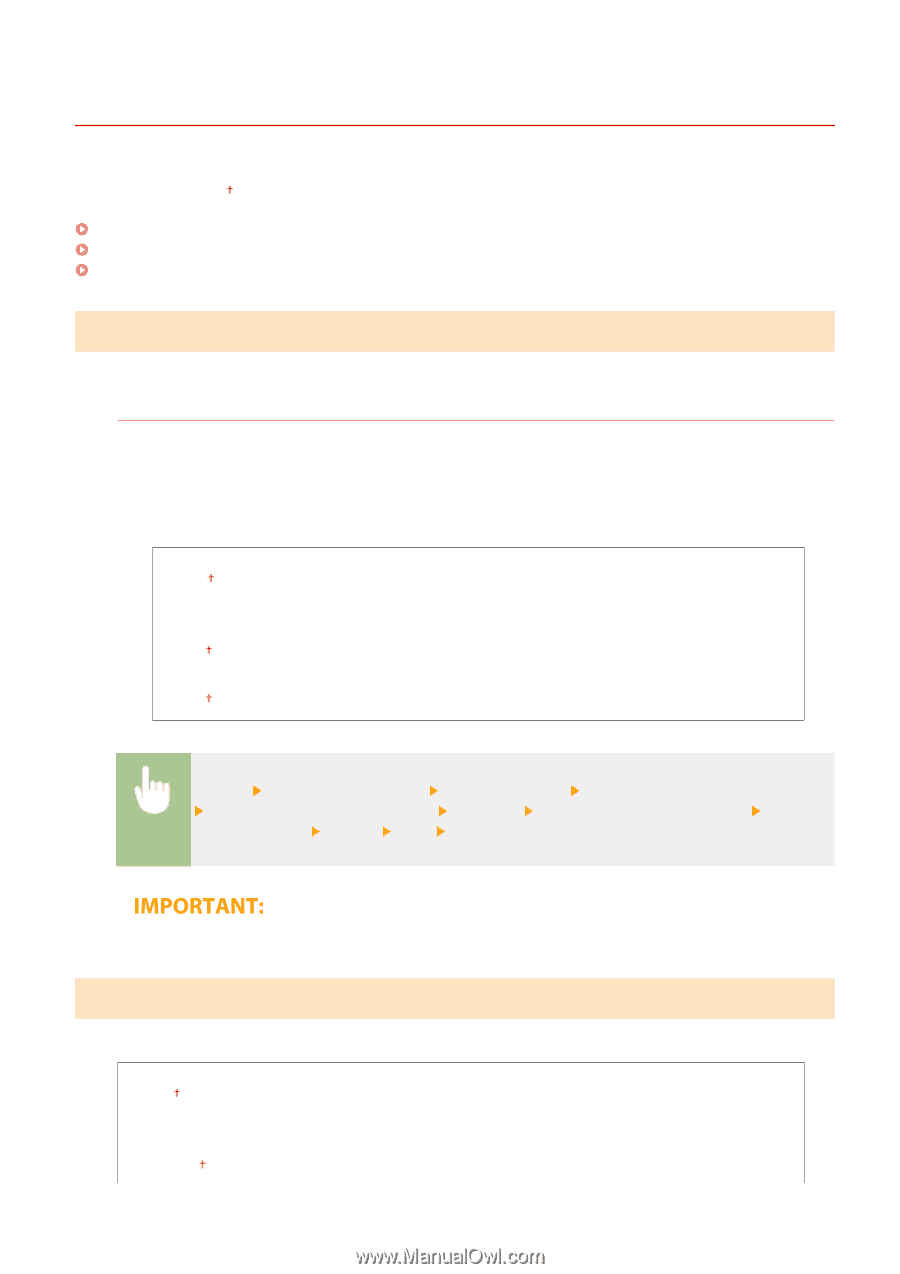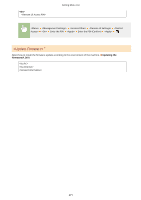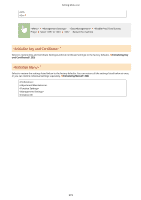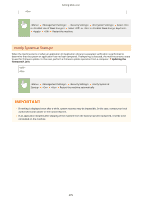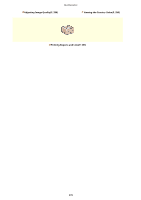Canon Color imageCLASS X LBP1127C imageCLASS X LBP1127C User Guide - Page 380
<Security Settings>, <Authentication Function Settings>
 |
View all Canon Color imageCLASS X LBP1127C manuals
Add to My Manuals
Save this manual to your list of manuals |
Page 380 highlights
Setting Menu List 6FRE-060 All the settings related to the authentication function and encryption are listed with descriptions. Default Settings are marked with a dagger ( ). (P. 374) (P. 374) (P. 375) You can reinforce the security of the authentication function. Configure the security functions for user authentication. When a user has failed user authentication, specify whether to disable the user from temporarily logging in to the machine (lockout). When is selected, specify how many consecutive times failures are permitted before lockout is activated and also the time required before a user can log in again after lockout. 1 to 10 (time(s)) 1 to 60 (min.) Select in Specify each setting item Restart the machine ● This option is not applied to login using the department ID. Configure a setting for disabling a weak encryption or the key and certification using a weak encryption. 374