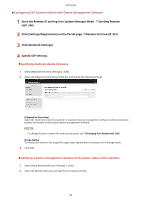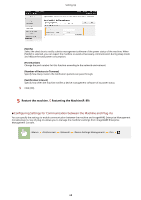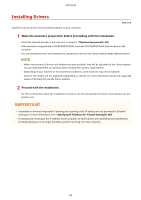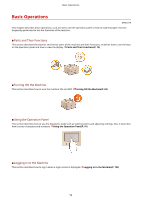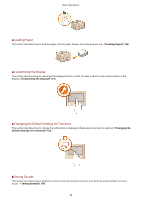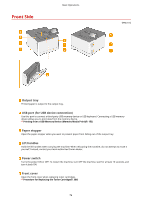Canon Color imageCLASS X LBP1127C imageCLASS X LBP1127C User Guide - Page 78
Basic Operations, Parts and Their FunctionsP. 75, Turning ON the MachineP. 84
 |
View all Canon Color imageCLASS X LBP1127C manuals
Add to My Manuals
Save this manual to your list of manuals |
Page 78 highlights
Basic Operations Basic Operations 6FRE-019 This chapter describes basic operations, such as how to use the operation panel or how to load the paper, that are frequently performed to use the functions of the machine. ◼ Parts and Their Functions This section describes the exterior and interior parts of the machine and their functions, as well as how to use the keys on the operation panel and how to view the display. Parts and Their Functions(P. 75) ◼ Turning ON the Machine This section describes how to turn the machine ON and OFF. Turning ON the Machine(P. 84) ◼ Using the Operation Panel This section describes how to use the display for tasks such as selecting items and adjusting settings. Also, it describes how to enter characters and numbers. Using the Operation Panel(P. 91) ◼ Logging in to the Machine This section describes how to log in when a login screen is displayed. Logging in to the Machine(P. 103) 72