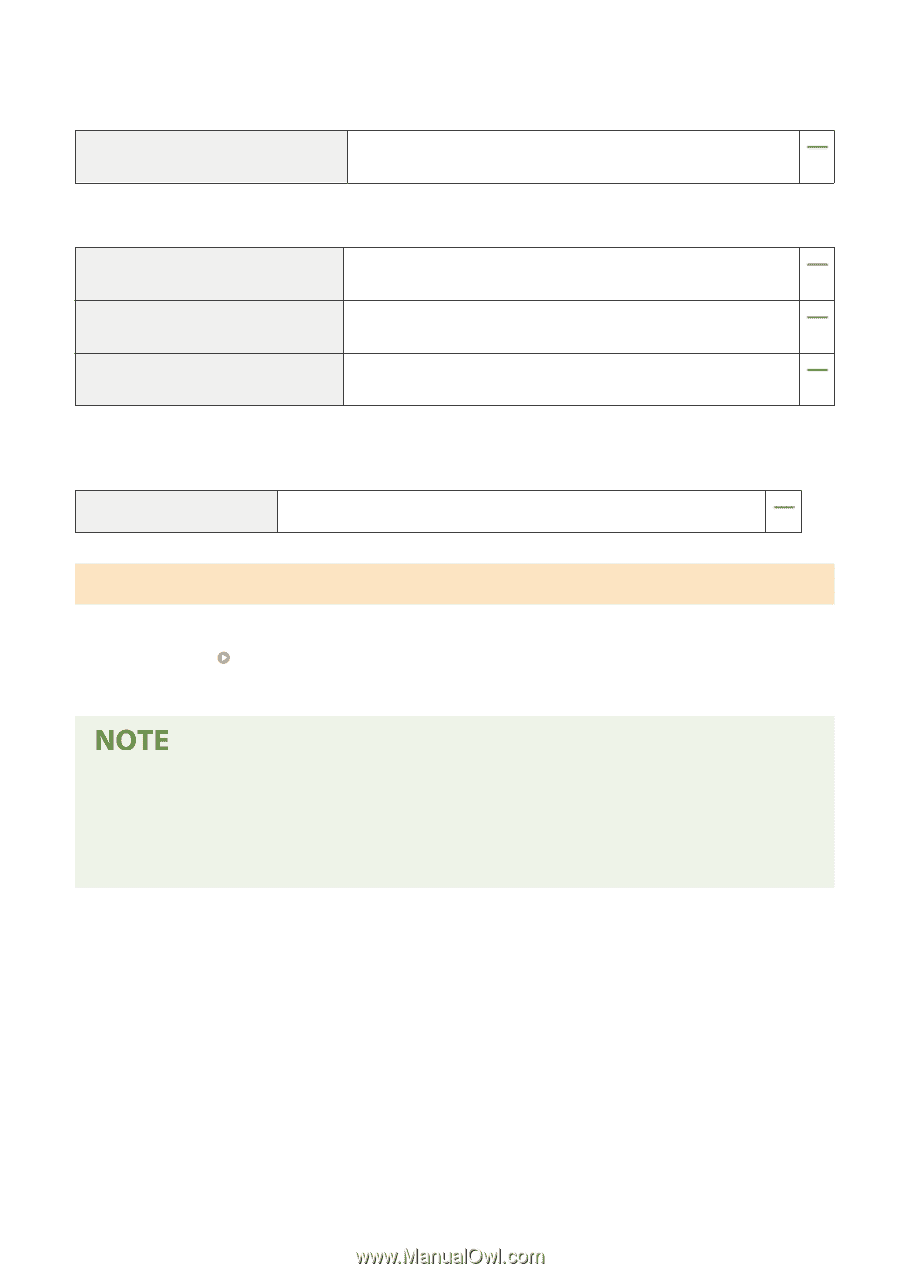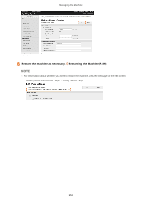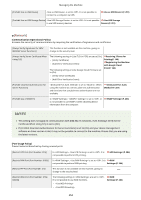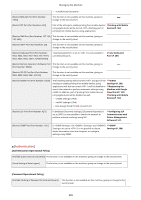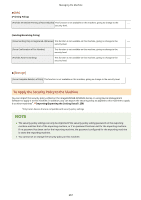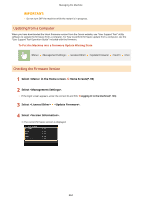Canon Color imageCLASS X LBP1127C imageCLASS X LBP1127C User Guide - Page 263
To Apply the Security Policy to the Machine, Printing Policy], Sending/Receiving Policy]
 |
View all Canon Color imageCLASS X LBP1127C manuals
Add to My Manuals
Save this manual to your list of manuals |
Page 263 highlights
Managing the Machine ◼ [Job] [Printing Policy] [Prohibit Immediate Printing of Received Jobs] This function is not available on this machine, giving no change to the security level. [Sending/Receiving Policy] [Allow Sending Only to Registered Addresses] This function is not available on this machine, giving no change to the security level. [Force Confirmation of Fax Number] This function is not available on this machine, giving no change to the security level. [Prohibit Auto Forwarding] This function is not available on this machine, giving no change to the security level. ◼ [Storage] [Force Complete Deletion of Data] This function is not available on this machine, giving no change to the security level. To Apply the Security Policy to the Machine You can import the security policy edited on the imageRUNNER ADVANCE Series or using Device Management Software to apply it to this machine. In addition, you can export the security policy as applied to this machine to apply it to other machines*. Importing/Exporting the Setting Data(P. 258) *Only Canon devices that are compatible with security policy settings ● The security policy settings can only be imported if the security policy setting password on the exporting machine matches that of the importing machine, or if no password has been set for the importing machine. If no password has been set for the importing machine, the password configured for the exporting machine is set to the importing machine. ● You cannot set or change the security policy on this machine. 257