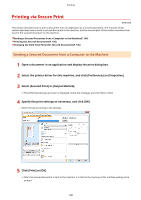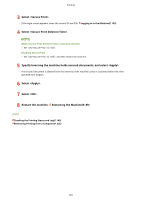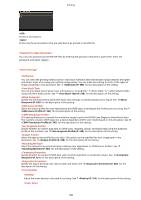Canon Color imageCLASS X LBP1127C imageCLASS X LBP1127C User Guide - Page 159
To change the file sort order, <Paper>, Select <Apply>.
 |
View all Canon Color imageCLASS X LBP1127C manuals
Add to My Manuals
Save this manual to your list of manuals |
Page 159 highlights
Printing ● You can specify the file display method used to display the screen. (P. 363) To change the file sort order You can change the sort order of the files in a USB memory device. ● You can specify a sort setting such as or as the default setting for the file sort order. (P. 363) 1 Select . 2 Select the criteria for file sorting. ● When you select or , files are sorted based on the modification dates and time of the files. 3 Select . 4 Specify the print settings as necessary. ● You can select to restore all the default print settings. Select the paper source that contains the paper to use for printing. Uses the paper that is loaded in the multi-purpose tray to print files. 153
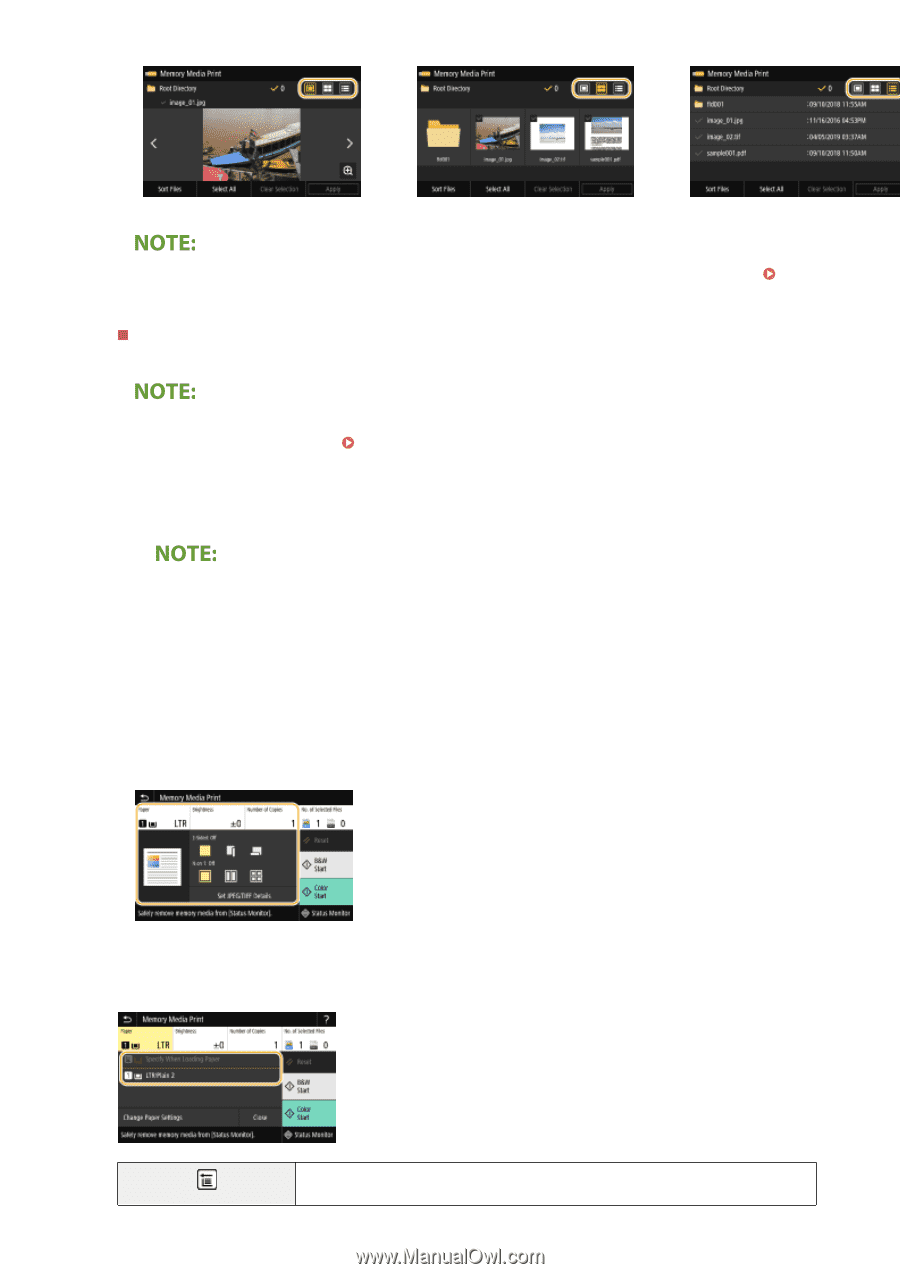
●
You can specify the file display method used to display the <Memory Media Print> screen.
<Default
Display Settings>(P. 363)
To change the file sort order
You can change the sort order of the files in a USB memory device.
●
You can specify a sort setting such as <Name (Ascending)> or <Date/Time (Ascending)> as the default
setting for the file sort order.
<File Sort Default Settings>(P. 363)
1
Select <Sort Files>.
2
Select the criteria for file sorting.
●
When you select <Date/Time (Ascending)> or <Date/Time (Descending)>, files are sorted based on the
modification dates and time of the files.
3
Select <Apply>.
4
Specify the print settings as necessary.
●
You can select <Reset> to restore all the default print settings.
<Paper>
Select the paper source that contains the paper to use for printing.
Uses the paper that is loaded in the multi-purpose tray to print files.
Printing
153