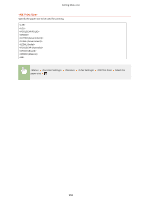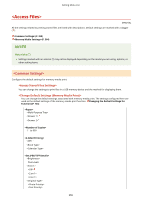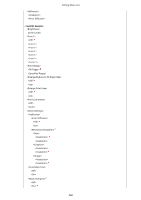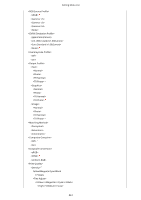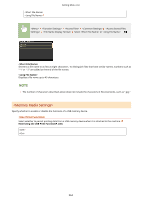Canon Color imageCLASS X LBP1127C imageCLASS X LBP1127C User Guide - Page 365
<Access Files>, <Common Settings>
 |
View all Canon Color imageCLASS X LBP1127C manuals
Add to My Manuals
Save this manual to your list of manuals |
Page 365 highlights
Setting Menu List 6FRE-05L All the settings related to printing stored files are listed with descriptions. Default settings are marked with a dagger ( ). (P. 359) (P. 364) Asterisks (*) ● Settings marked with an asterisk (*) may not be displayed depending on the model you are using, options, or other setting items. Configure the default settings for memory media print. You can change the settings to print files in a USB memory device and the method for displaying them. You can change the default settings associated with memory media print. The settings configured here are used as the default settings of the memory media print function. Changing the Default Settings for Functions(P. 133) * 1 to 999 Five Levels 359
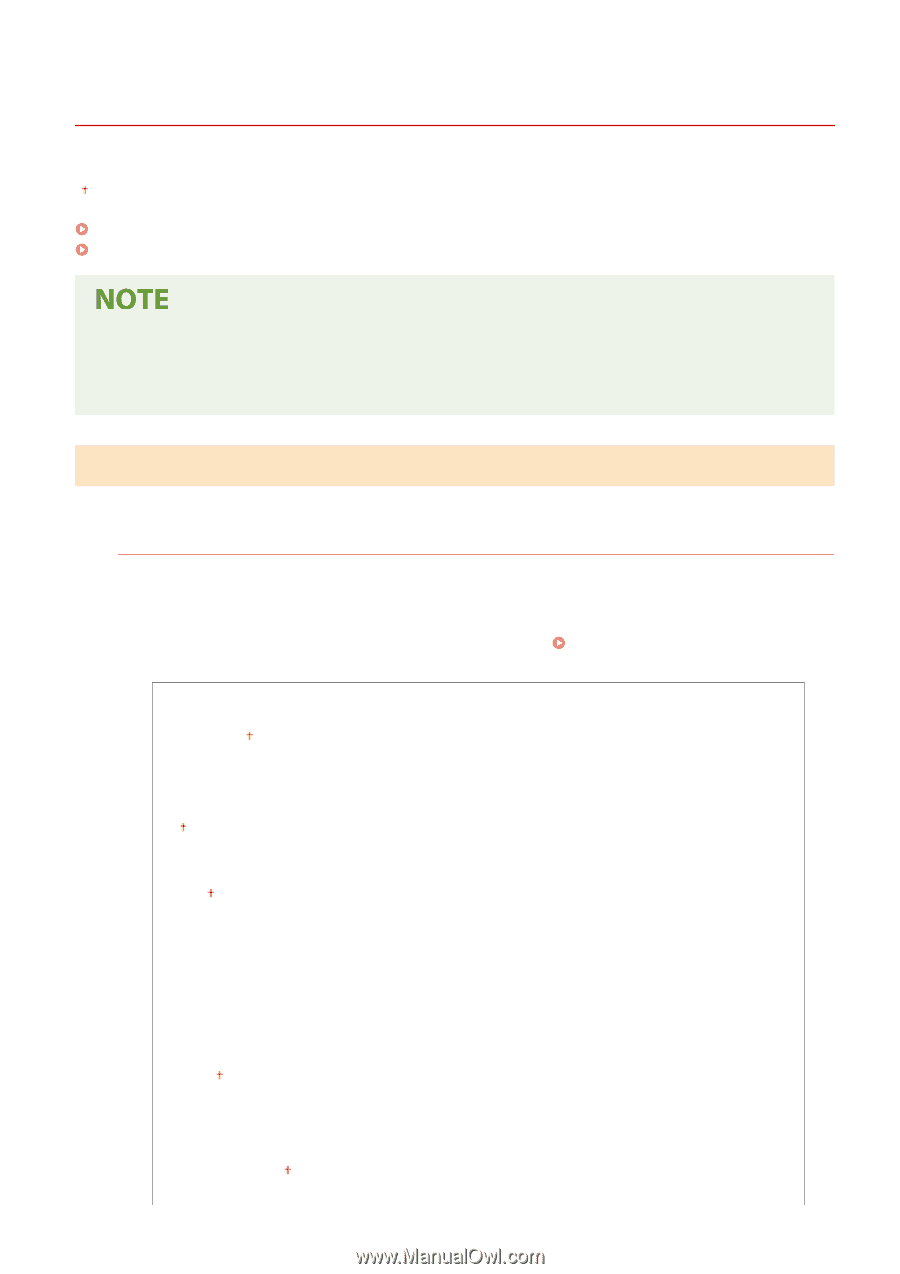
<Access Files>
6FRE-05L
All the settings related to printing stored files are listed with descriptions. Default settings are marked with a dagger
(
).
<Common Settings>(P. 359)
<Memory Media Settings>(P. 364)
Asterisks (
*
)
●
Settings marked with an asterisk (
*
) may not be displayed depending on the model you are using, options, or
other setting items.
<Common Settings>
Configure the default settings for memory media print.
<Access Stored Files Settings>
You can change the settings to print files in a USB memory device and the method for displaying them.
<Change Default Settings (Memory Media Print)>
You can change the default settings associated with memory media print. The settings configured here are
used as the default settings of the memory media print function.
Changing the Default Settings for
Functions(P. 133)
<Paper>
<Multi-Purpose Tray>
<Drawer 1>
<Drawer 2>
*
<Number of Copies>
1
to 999
<2-Sided Printing>
<Off>
<Book Type>
<Calendar Type>
<Set JPEG/TIFF Details>
<Brightness>
Five Levels
<N on 1>
<Off>
<2 on 1>
<4 on 1>
<Original Type>
<Photo Priority>
<Text Priority>
Setting Menu List
359