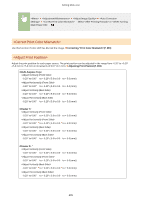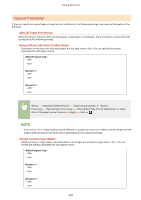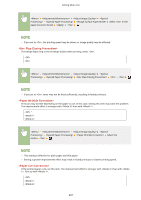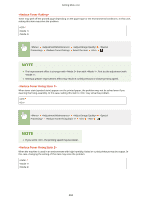Canon Color imageCLASS X LBP1127C imageCLASS X LBP1127C User Guide - Page 306
<Regularly Clean Fix. Assembly>, <Auto Clean Fixing Assembly>
 |
View all Canon Color imageCLASS X LBP1127C manuals
Add to My Manuals
Save this manual to your list of manuals |
Page 306 highlights
Setting Menu List ● If you set to , print density may be uneven. If the fixing assembly is dirty, edges of the paper may get smudged. In this case, changing the setting of this item may solve the problem. The higher level you specify, the higher frequency of regular cleaning is performed. Select the level ● If a higher level is specified, the printing speed will be slower. If the fixing assembly is dirty, edges or the back side of the paper may get smudged. You can configure to perform automatic cleaning of the fixing assembly to prevent smudges. When is specified, a sheet of paper is output each time cleaning is performed. Configure so that paper feed is performed from the paper source in which paper usable for cleaning is loaded. * 300
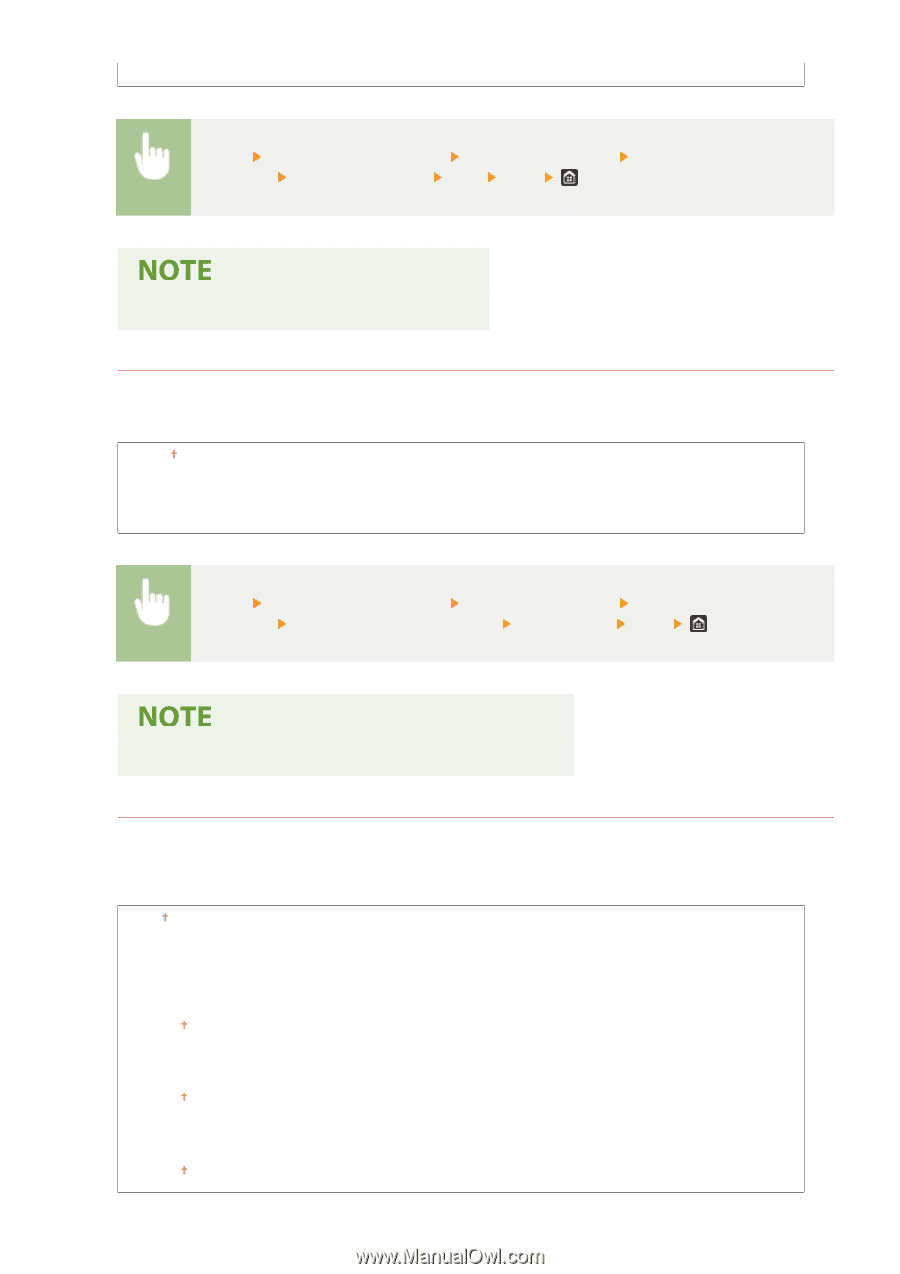
<On>
<Menu>
<Adjustment/Maintenance>
<Adjust Image Quality>
<Special
Processing>
<Reduce Ghosting 2>
<On>
<Yes>
●
If you set to <On>, print density may be uneven.
<Regularly Clean Fix. Assembly>
If the fixing assembly is dirty, edges of the paper may get smudged. In this case, changing the setting of this
item may solve the problem. The higher level you specify, the higher frequency of regular cleaning is
performed.
<Auto>
<Level 1>
<Level 2>
<Level 3>
<Menu>
<Adjustment/Maintenance>
<Adjust Image Quality>
<Special
Processing>
<Regularly Clean Fix. Assembly>
Select the level
<Yes>
●
If a higher level is specified, the printing speed will be slower.
<Auto Clean Fixing Assembly>
If the fixing assembly is dirty, edges or the back side of the paper may get smudged. You can configure to
perform automatic cleaning of the fixing assembly to prevent smudges. When <On> is specified, a sheet of
paper is output each time cleaning is performed. Configure so that paper feed is performed from the paper
source in which paper usable for cleaning is loaded.
<Off>
<On>
<Multi-Purpose Tray>
<Off>
<On>
<Drawer 1>
<Off>
<On>
<Drawer 2>
*
<Off>
<On>
Setting Menu List
300