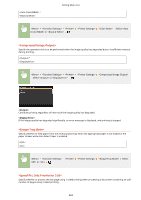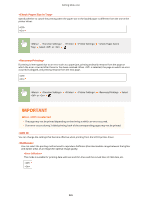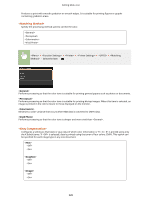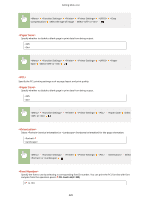Canon Color imageCLASS X LBP1127C imageCLASS X LBP1127C User Guide - Page 330
<Compressed Image Output>, <Escape Tray Mode>, <Speed/Prt. Side Priority for 2-Sd>
 |
View all Canon Color imageCLASS X LBP1127C manuals
Add to My Manuals
Save this manual to your list of manuals |
Page 330 highlights
Setting Menu List Select or Specify the operation that is to be performed when the image quality has degraded due to insufficient memory during printing. Select or Continues printing regardless of how much the image quality has degraded. If the image quality has degraded significantly, an error message is displayed, and printing is stopped. Specify whether to feed paper from the multi-purpose tray when the appropriate paper is not loaded in the paper drawer while Auto Select Paper is enabled. Select or Specify whether to process the last page using 1-sided printing when processing a document containing an odd number of pages using 2-sided printing. 324
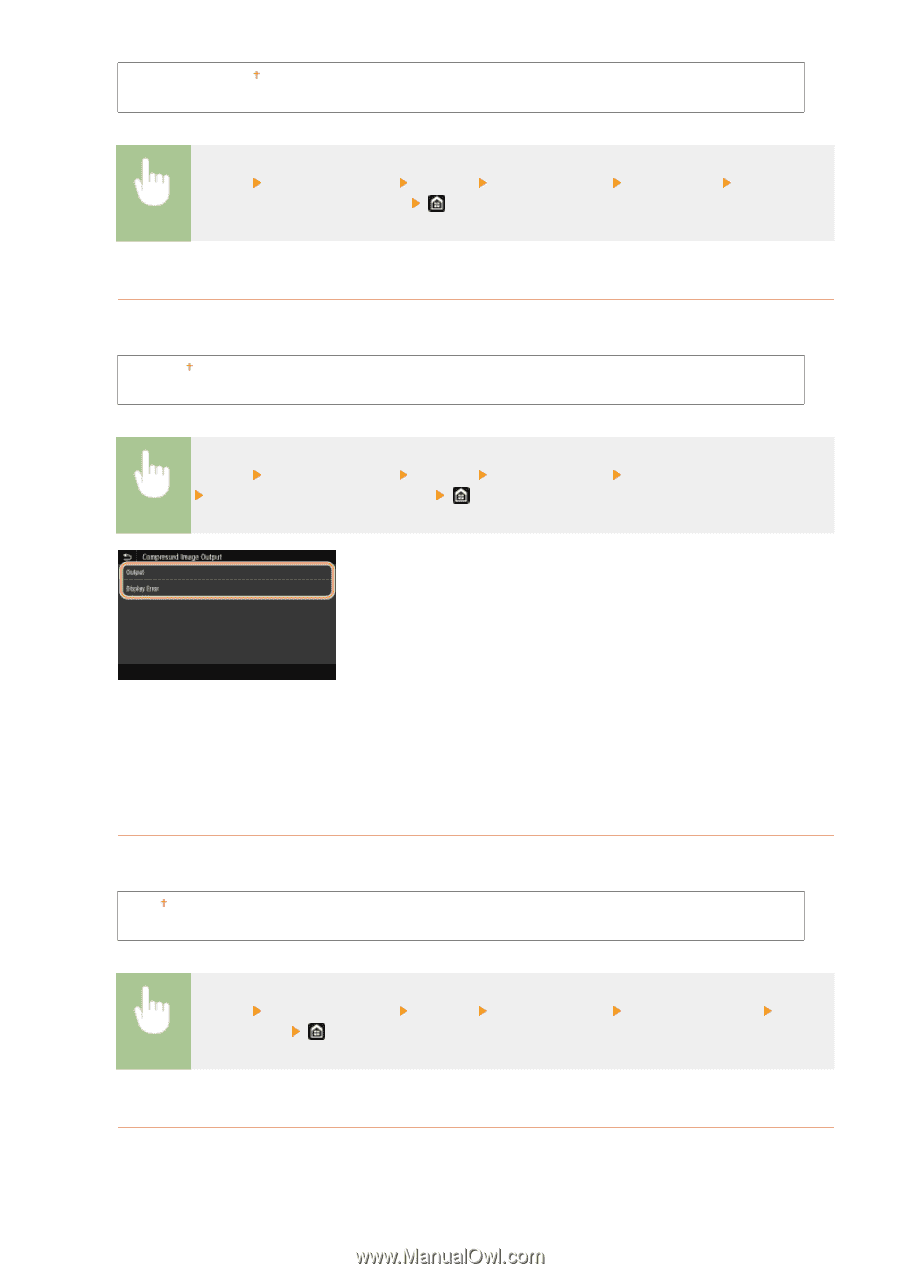
<Auto (Color/B&W)>
<Black & White>
<Menu>
<Function Settings>
<Printer>
<Printer Settings>
<Color Mode>
Select <Auto
(Color/B&W)> or <Black & White>
<Compressed Image Output>
Specify the operation that is to be performed when the image quality has degraded due to insufficient memory
during printing.
<Output>
<Display Error>
<Menu>
<Function Settings>
<Printer>
<Printer Settings>
<Compressed Image Output>
Select <Output> or <Display Error>
<Output>
Continues printing regardless of how much the image quality has degraded.
<Display Error>
If the image quality has degraded significantly, an error message is displayed, and printing is stopped.
<Escape Tray Mode>
Specify whether to feed paper from the multi-purpose tray when the appropriate paper is not loaded in the
paper drawer while Auto Select Paper is enabled.
<Off>
<On>
<Menu>
<Function Settings>
<Printer>
<Printer Settings>
<Escape Tray Mode>
Select
<Off> or <On>
<Speed/Prt. Side Priority for 2-Sd>
Specify whether to process the last page using 1-sided printing when processing a document containing an odd
number of pages using 2-sided printing.
Setting Menu List
324