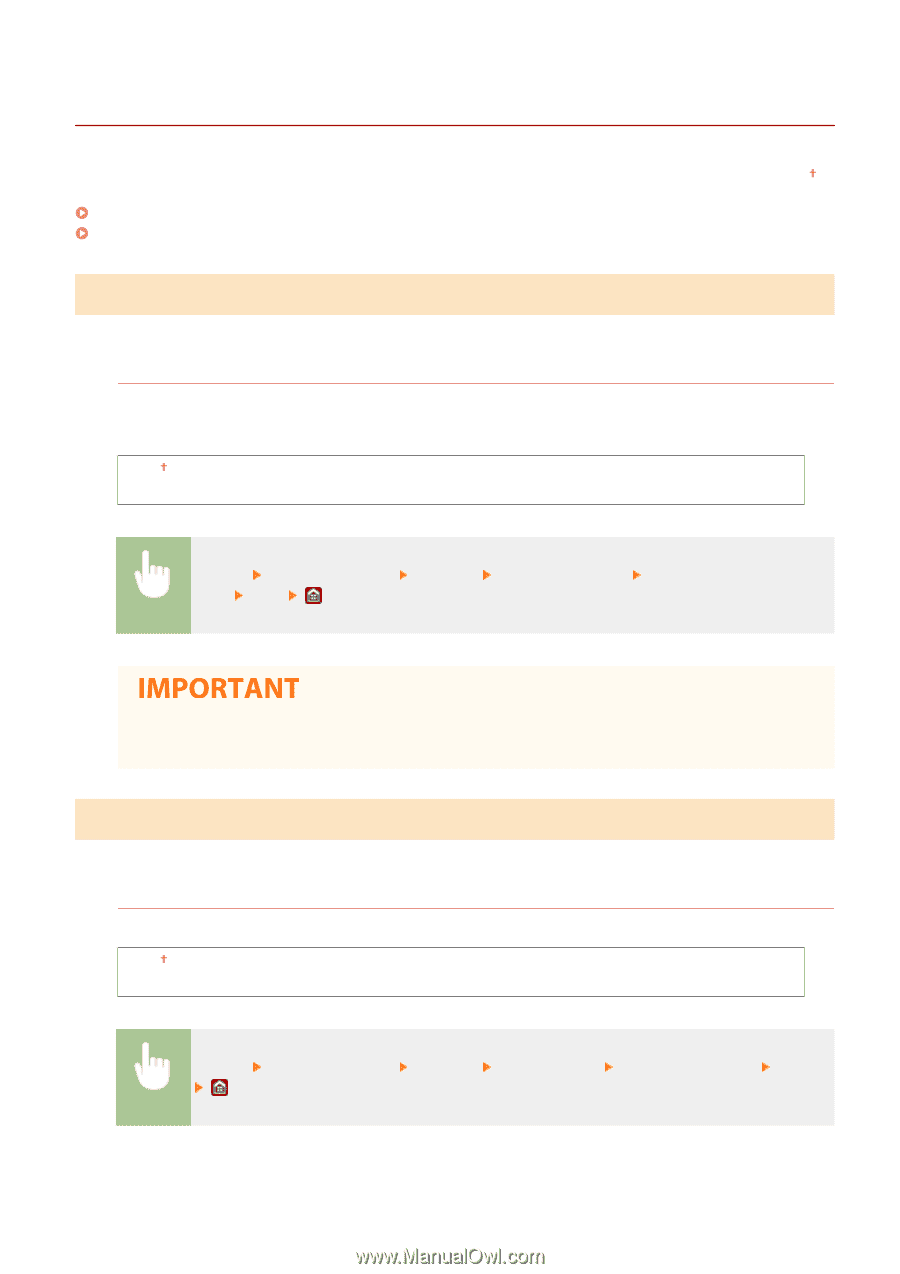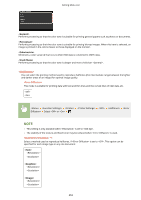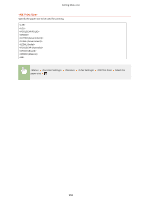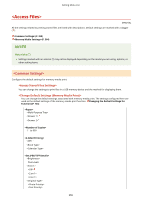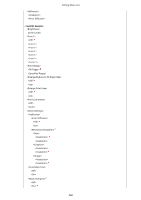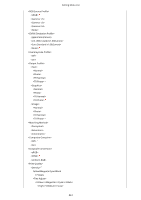Canon Color imageCLASS X LBP1127C imageCLASS X LBP1127C User Guide - Page 363
<Receive>, <Continue Print. When Cart. Low>, <Print on Both Sides>
 |
View all Canon Color imageCLASS X LBP1127C manuals
Add to My Manuals
Save this manual to your list of manuals |
Page 363 highlights
Setting Menu List 6FRE-05K All the settings related to receiving I-Faxes are listed with descriptions. Default Settings are marked with a dagger ( ). (P. 357) (P. 357) Specify operations that are to be performed when the amount remaining in the toner cartridges is running low. When I-Faxes are received while the amount remaining in the toner cartridges is running low, they will not be printed. However, if this function is enabled, you can still continue printing even if the amount remaining in the toner cartridges is running low. ● When this function is enabled, the print of I-Faxes may be faded or blurry. Received documents will not be stored, so you need to ask the sender to resend the document if it is illegible. Configure settings to print received I-Fax documents. Prints received document on both sides of paper. 357