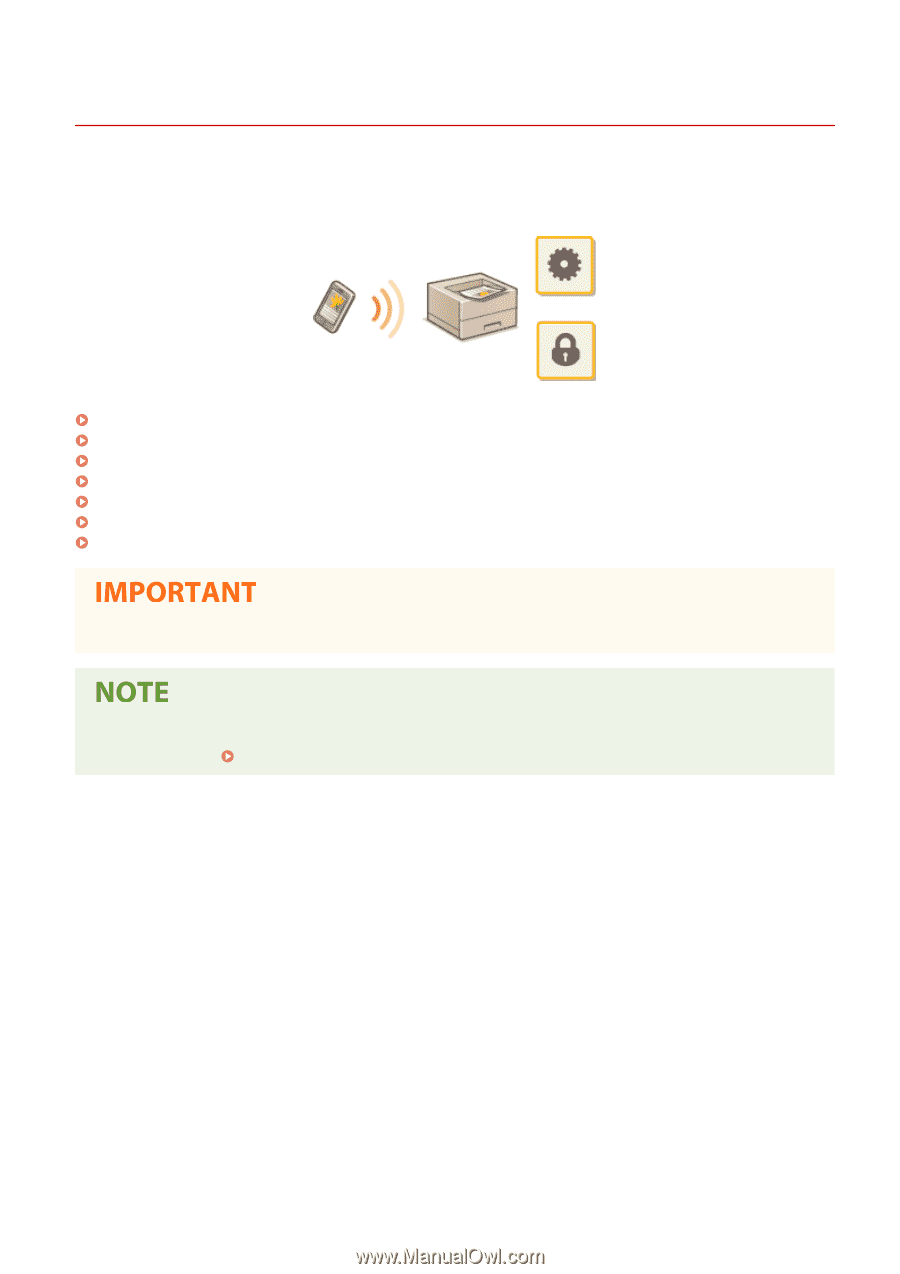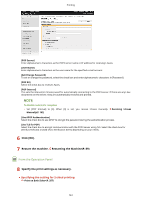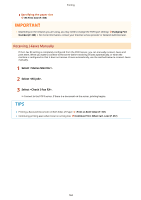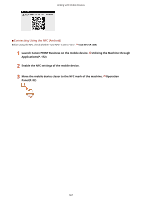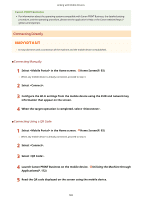Canon Color imageCLASS X LBP1127C imageCLASS X LBP1127C User Guide - Page 170
Linking with Mobile Devices, Printing with Default Print Service AndroidP. 184
 |
View all Canon Color imageCLASS X LBP1127C manuals
Add to My Manuals
Save this manual to your list of manuals |
Page 170 highlights
Linking with Mobile Devices Linking with Mobile Devices 6FRE-039 Linking the machine with mobile devices such as smart phones and tablets enables you to use an appropriate application to perform printing, or other operation with ease. In addition, you can operate the machine from mobile devices via remote control to confirm printing status and change the settings of the machine. Connecting with Mobile Devices(P. 165) Connecting Directly (Access Point Mode)(P. 168) Utilizing the Machine through Applications(P. 172) Using AirPrint(P. 174) Using Google Cloud Print(P. 182) Printing with Default Print Service (Android)(P. 184) Managing the Machine by the Remote Control(P. 185) ● Depending on your mobile device, the machine may not operate correctly. ● When [Restrict IPP Port (Port Number: 631)] or [Restrict mDNS Port (Port Number: 5353)] is enabled in Security Policy ( Security Policy(P. 253) ), you can use neither Mopria® or AirPrint. 164