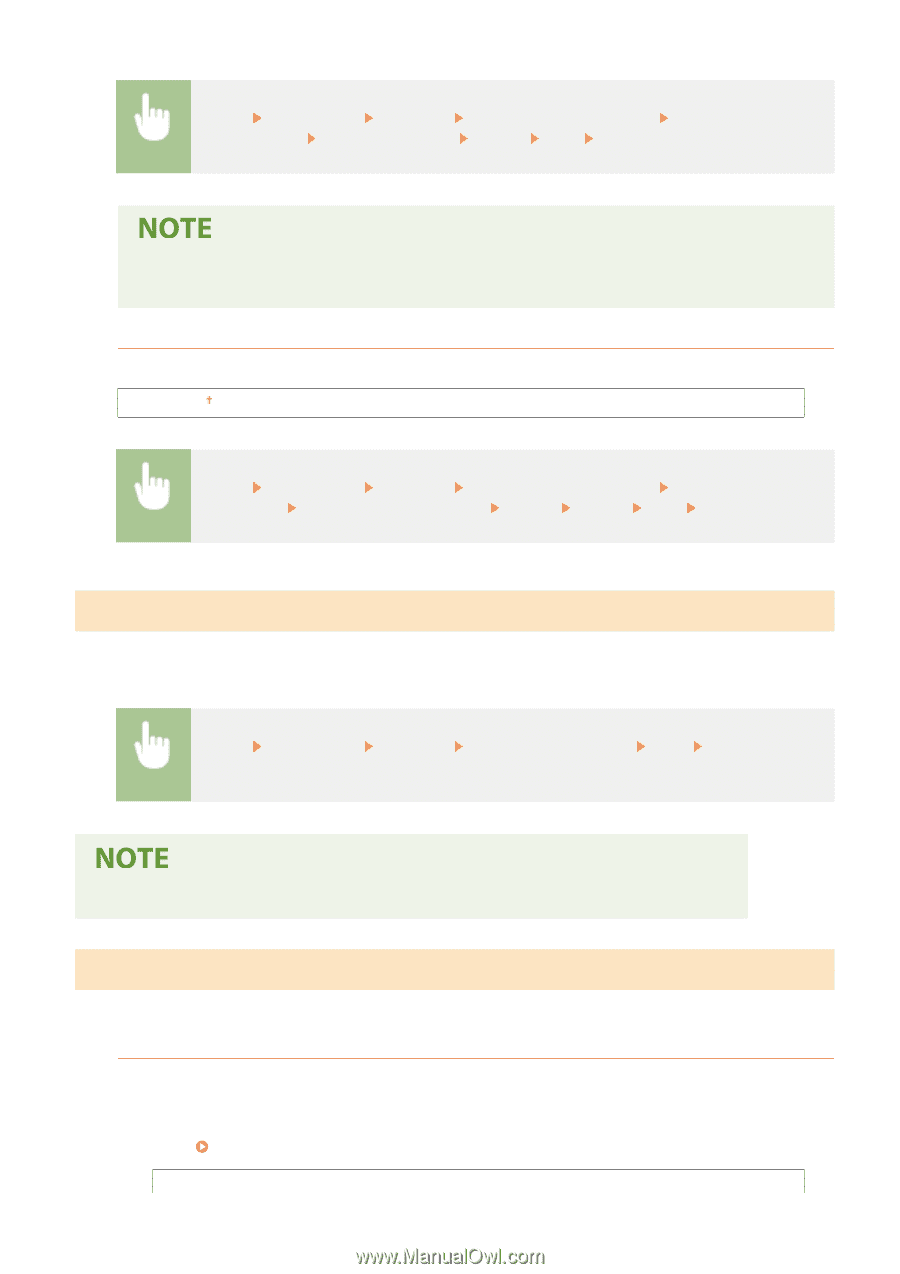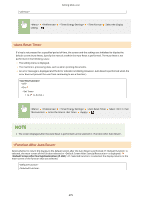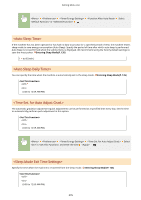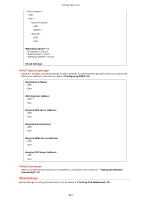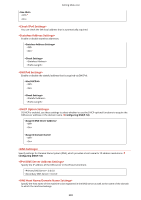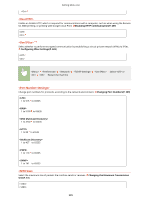Canon Color imageCLASS X LBP1127C imageCLASS X LBP1127C User Guide - Page 286
<Easy Connection via PC>, <TCP/IP Settings>, <Config. IP Address For Direct Conn.>
 |
View all Canon Color imageCLASS X LBP1127C manuals
Add to My Manuals
Save this manual to your list of manuals |
Page 286 highlights
Setting Menu List Select or Restart the machine ● When setting this item to , configure in advance a custom SSID or network key using . Manually enter the machine's IP address at the time of Direct Connection. 192.168.22.1 Enter an arbitrary IP address Restart the machine Start the procedure for Easy Connection via PC (cableless setup mode). You can use Canon Laser NW Device Setup Utility to configure network settings via a computer. The connection process starts ● Download Canon Laser NW Device Setup Utility from the Canon website (https://global.canon/). Specify settings for using the machine in a TCP/IP network, such as IP address settings. Specify settings for using the machine in an IPv4 network. Configure the IP address, which is used for identifying devices, such as computers and printers, on a TCP/IP network. Setting IPv4 Address(P. 30) 280