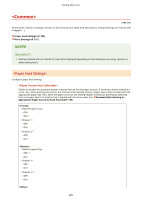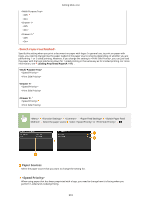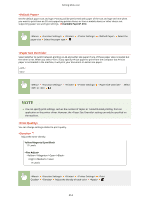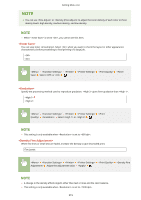Canon Color imageCLASS X LBP1127C imageCLASS X LBP1127C User Guide - Page 316
Paper Sources, <Speed Priority>, <Switch Paper Feed Method>
 |
View all Canon Color imageCLASS X LBP1127C manuals
Add to My Manuals
Save this manual to your list of manuals |
Page 316 highlights
* Setting Menu List Specify this setting when you print a document on paper with logos. In general use, to print on paper with logos, you need to change how the paper loaded in the paper source is facing depending on whether you are performing 1- or 2-sided printing. However, if you change the setting to , you can just load the paper with the logo side facing down for 1-sided printing in the same way as for 2-sided printing. For more information, see Loading Preprinted Paper(P. 117) . * Select the paper source Select or Paper Sources Select the paper source that you want to change the setting for. When using paper that has been preprinted with a logo, you need to change how it is facing when you perform 1-sided and 2-sided printing. 310
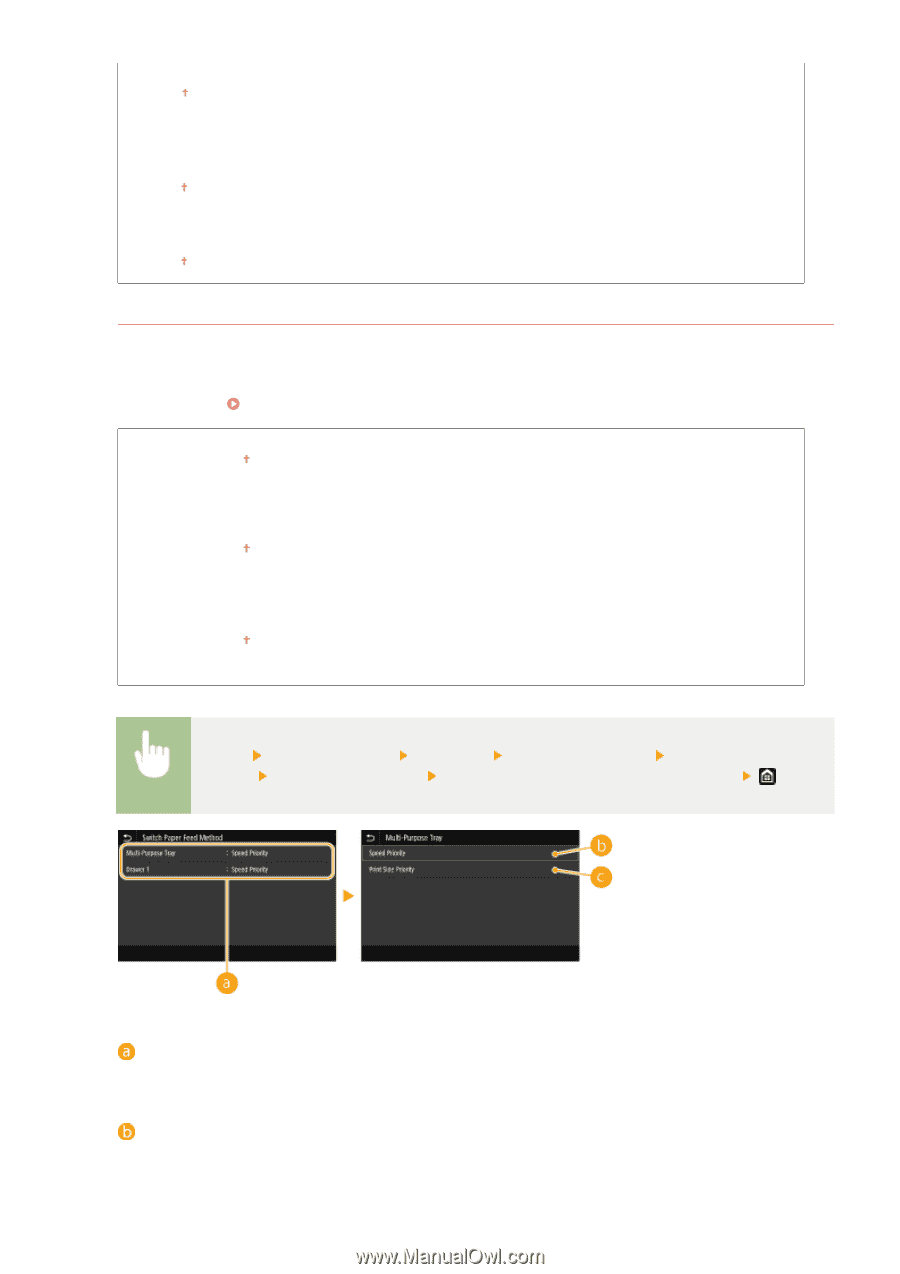
<Multi-Purpose Tray>
<Off>
<On>
<Drawer 1>
<Off>
<On>
<Drawer 2>
*
<Off>
<On>
<Switch Paper Feed Method>
Specify this setting when you print a document on paper with logos. In general use, to print on paper with
logos, you need to change how the paper loaded in the paper source is facing depending on whether you are
performing 1- or 2-sided printing. However, if you change the setting to <Print Side Priority>, you can just load
the paper with the logo side facing down for 1-sided printing in the same way as for 2-sided printing. For more
information, see
Loading Preprinted Paper(P. 117)
.
<Multi-Purpose Tray>
<Speed Priority>
<Print Side Priority>
<Drawer 1>
<Speed Priority>
<Print Side Priority>
<Drawer 2>
*
<Speed Priority>
<Print Side Priority>
<Menu>
<Function Settings>
<Common>
<Paper Feed Settings>
<Switch Paper Feed
Method>
Select the paper source
Select <Speed Priority> or <Print Side Priority>
Paper Sources
Select the paper source that you want to change the setting for.
<Speed Priority>
When using paper that has been preprinted with a logo, you need to change how it is facing when you
perform 1-sided and 2-sided printing.
Setting Menu List
310