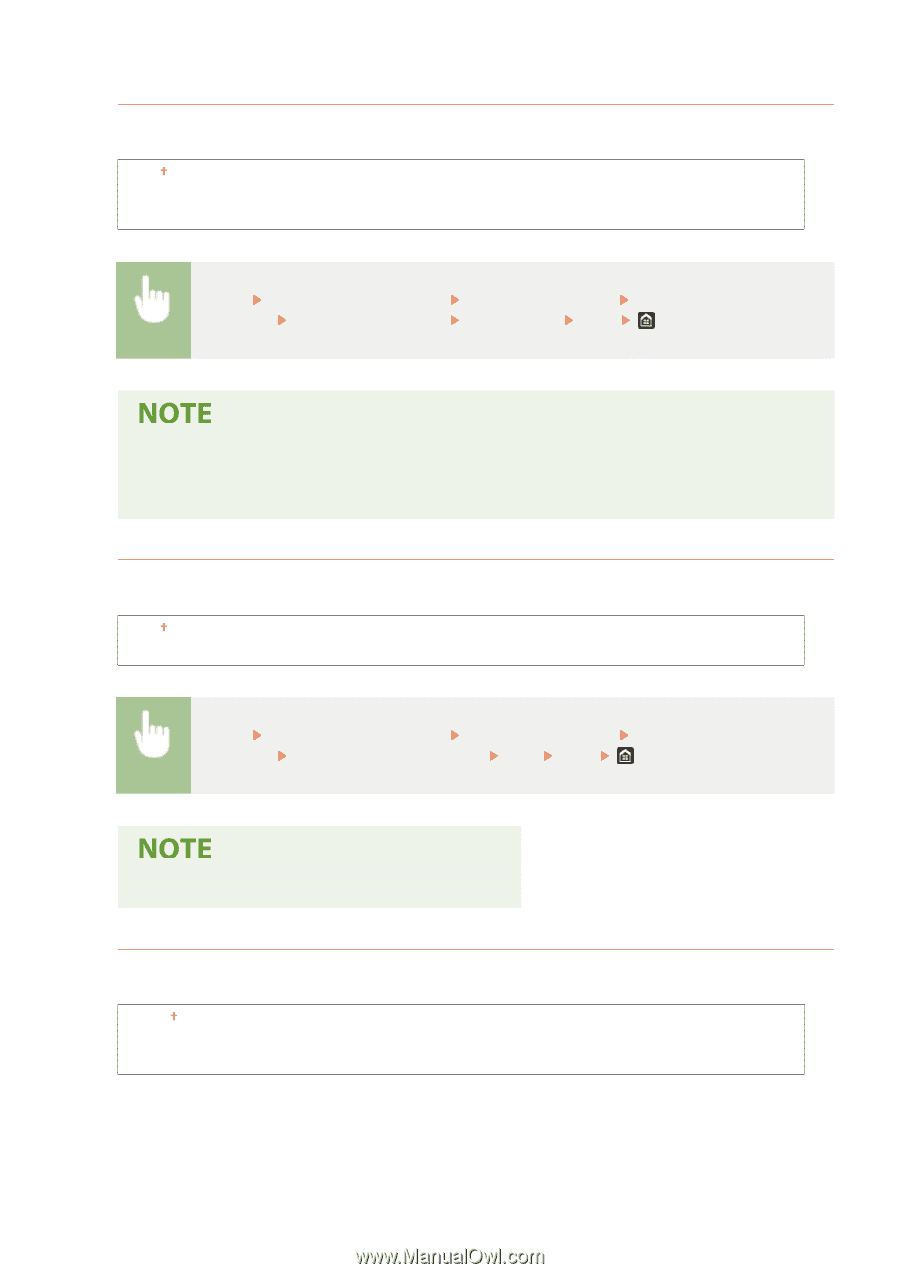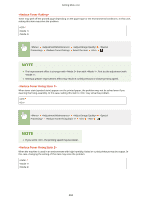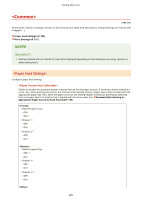Canon Color imageCLASS X LBP1127C imageCLASS X LBP1127C User Guide - Page 310
<Reduce Toner Flaking>, <Reduce Toner Fixing Stain 1>
 |
View all Canon Color imageCLASS X LBP1127C manuals
Add to My Manuals
Save this manual to your list of manuals |
Page 310 highlights
Setting Menu List Toner may peel off the printed page depending on the paper type or the environmental conditions. In this case, setting this item may solve the problem. Select the item ● The improvement effect is stronger with than with . First try the adjustment with . ● Setting a greater improvement effect may result in curled printouts or slower printing speed. When toner stain (spotted stain) appears on the printed paper, the problem may not be solved even if you cleaning the fixing assembly. In this case, setting this item to may solve the problem. ● If you set to , the printing speed may be slower. When the machine is used in an environment with high humidity, faded or curled printouts may be output. In this case, changing the setting of this item may solve the problem. 304