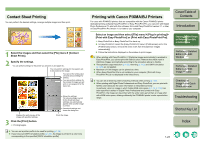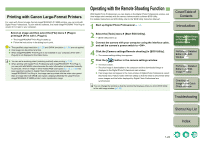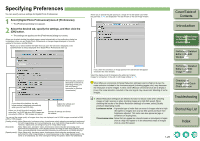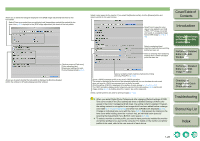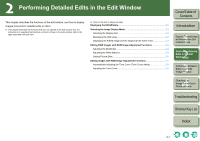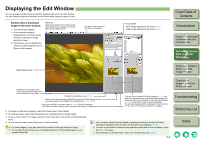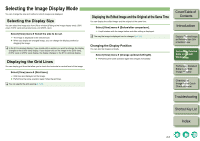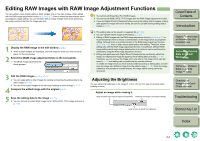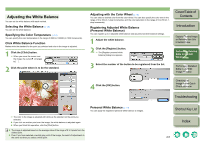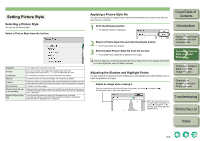Canon EOS 30D Digital Photo Professional Instruction Manual Macintosh (EOS 30D - Page 36
Performing Detailed Edits in the Edit Window
 |
UPC - 013803065114
View all Canon EOS 30D manuals
Add to My Manuals
Save this manual to your list of manuals |
Page 36 highlights
2 Performing Detailed Edits in the Edit Window This chapter describes the functions of the edit window, and how to display images and perform detailed edits on them. O This chapter describes the functions that you can operate in the edit window only. For instructions on operating the functions common to those in the main window, refer to the page described with each item. O Click on the item to display its page. Displaying the Edit Window 2-2 Selecting the Image Display Mode 2-3 Selecting the Display Size 2-3 Displaying the Grid Lines 2-3 Displaying the Edited Image and the Original at the Same Time 2-3 Editing RAW Images with RAW Image Adjustment Functions 2-4 Adjusting the Brightness 2-4 Adjusting the White Balance 2-5 Setting Picture Style 2-6 Editing Images with RGB Image Adjustment Functions 2-7 Automatically Adjusting the Tone Curve (Tone Curve Assist 2-8 Adjusting the Tone Curve 2-9 Cover/Table of Contents Introduction 1 Displaying Thumbnail Images and Performing Basic Edits in the Main Window 2 Performing Detailed Edits in the Edit Window 3 Performing Detailed Edits in the Edit Image Window 4 Checking an Image in the Quick Check Window Troubleshooting Shortcut Key List Index 2-1