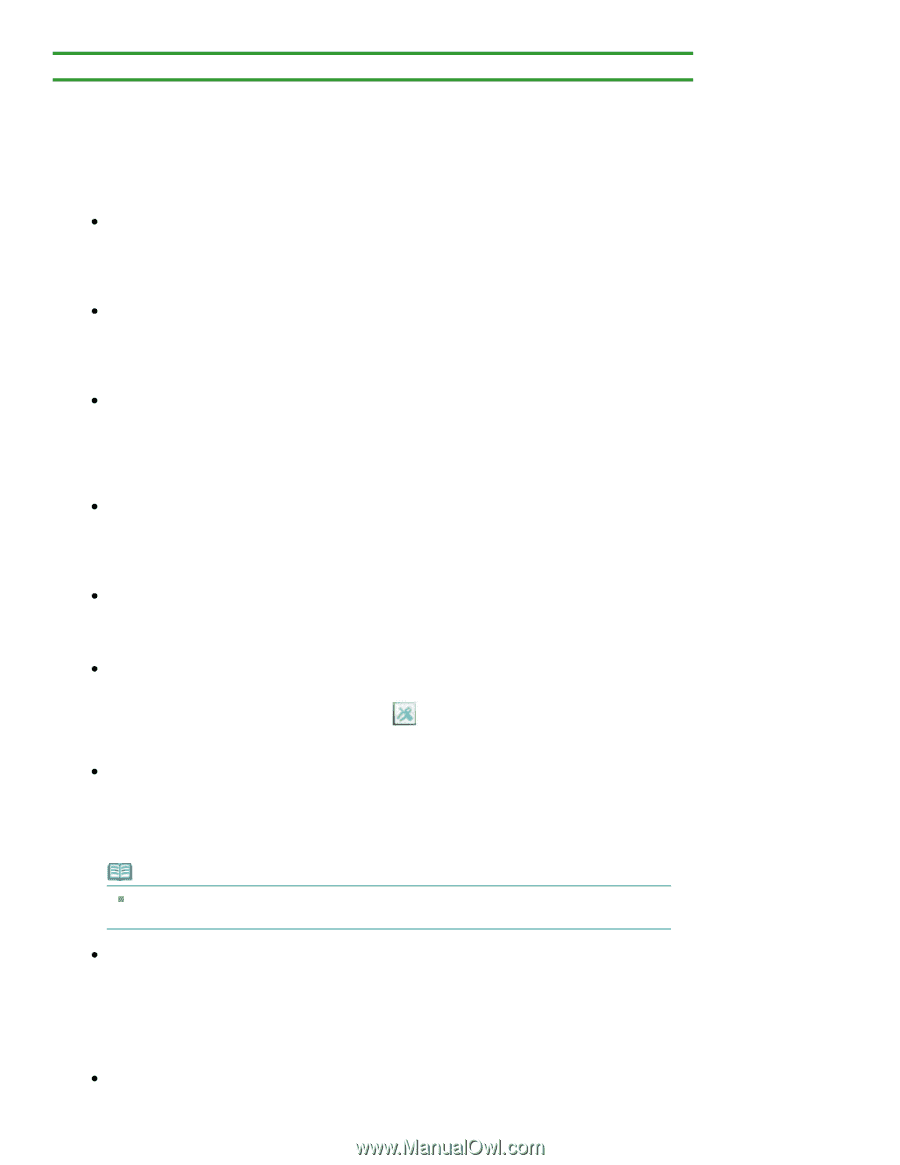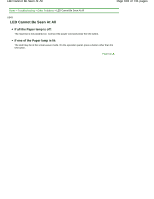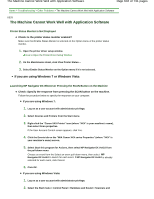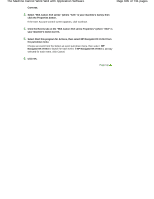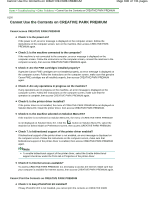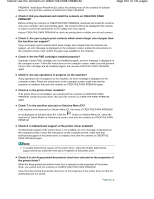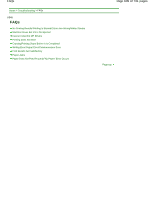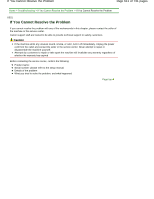Canon PIXMA MG2120 User Manual - Page 606
Cannot Use the Contents on CREATIVE PARK PREMIUM
 |
View all Canon PIXMA MG2120 manuals
Add to My Manuals
Save this manual to your list of manuals |
Page 606 highlights
Cannot Use the Contents on CREATIVE PARK PREMIUM Page 606 of 731 pages Home > Troubleshooting > Other Problems > Cannot Use the Contents on CREATIVE PARK PREMIUM U150 Cannot Use the Contents on CREATIVE PARK PREMIUM Cannot access CREATIVE PARK PREMIUM Check 1: Is the power on? If the power is off, an error message is displayed on the computer screen. Follow the instructions on the computer screen, turn on the machine, then access CREATIVE PARK PREMIUM again. Check 2: Is the machine connected to the computer? If the machine is not connected to the computer, an error message is displayed on the computer screen. Follow the instructions on the computer screen, connect the machine to the computer securely, then access CREATIVE PARK PREMIUM again. Check 3: Are the FINE cartridges installed properly? If genuine Canon FINE cartridges are not installed properly, an error message is displayed on the computer screen. Follow the instructions on the computer screen, make sure that genuine Canon FINE cartridges are all installed properly, then access CREATIVE PARK PREMIUM again. Check 4: Are any operations in progress on the machine? If any operations are in progress on the machine, an error message is displayed on the computer screen. Follow the instructions on the computer screen, make sure that the operation is complete, then access CREATIVE PARK PREMIUM again. Check 5: Is the printer driver installed? If the printer driver is not installed, the menu of CREATIVE PARK PREMIUM is not displayed on Solution Menu EX. Install the printer driver, then access CREATIVE PARK PREMIUM. Check 6: Is the machine selected on Solution Menu EX? If the machine is not selected on Solution Menu EX, the menu of CREATIVE PARK PREMIUM is not displayed on Solution Menu EX. Click the button on Solution Menu EX, select the machine for Select Model on Preferences screen, then access CREATIVE PARK PREMIUM. Check 7: Is bidirectional support of the printer driver enabled? If bidirectional support of the printer driver is not enabled, an error message is displayed on the computer screen. Follow the instructions on the computer screen, make sure that bidirectional support of the printer driver is enabled, then access CREATIVE PARK PREMIUM again. Note To enable bidirectional support of the printer driver, select the Enable bidirectional support check box under the Ports tab in Properties of the printer driver. Check 8: Is Internet access available? To access CREATIVE PARK PREMIUM, it is necessary to access the Internet. Make sure that your computer is available for Internet access, then access CREATIVE PARK PREMIUM again. Cannot Print the Contents on CREATIVE PARK PREMIUM Check 1: Is Easy-PhotoPrint EX installed? If Easy-PhotoPrint EX is not installed, you cannot print the contents on CREATIVE PARK