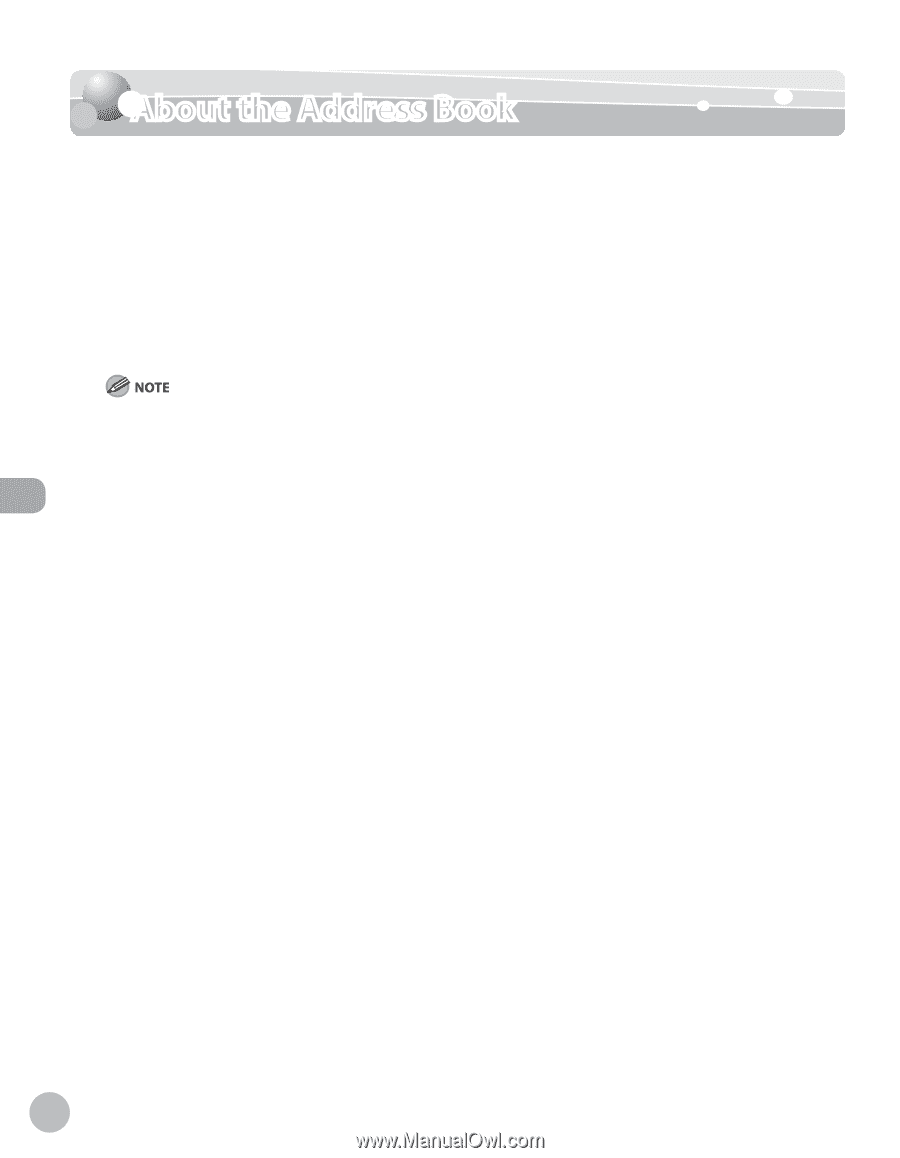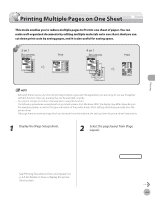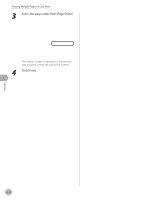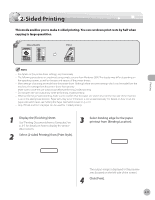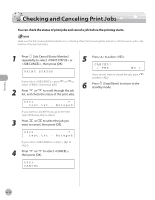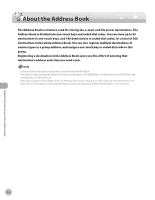Canon imageCLASS MF5850dn imageCLASS MF5880dn/5850dn Basic Operation Guide - Page 113
About the Address Book
 |
View all Canon imageCLASS MF5850dn manuals
Add to My Manuals
Save this manual to your list of manuals |
Page 113 highlights
Registering Destinations in the Address Book About the Address Book About the Address Book The Address Book is a feature used for storing fax, e-mail, and file server destinations. The Address Book is divided into one-touch keys and coded dial codes. You can store up to 20 destinations in one-touch keys, and 180 destinations in coded dial codes, for a total of 200 destinations in the whole Address Book. You can also register multiple destinations of various types in a group address, and assign a one-touch key or coded dial code to this group. Registering a destination in the Address Book saves you the effort of entering that destination's address each time you send a job. - E-mail and file server address registration is available for the MF5880dn. - The items and procedures described in this section are based on the MF5880dn. For details about the MF5850dn, see "Setting Menu," in the e-Manual. - Destinations stored in the Address Book can be exported to your computer as a file, which can be imported into the machine. For information on exporting the Address Book, see "Exporting Address Book Entries," in the e-Manual. 5-2