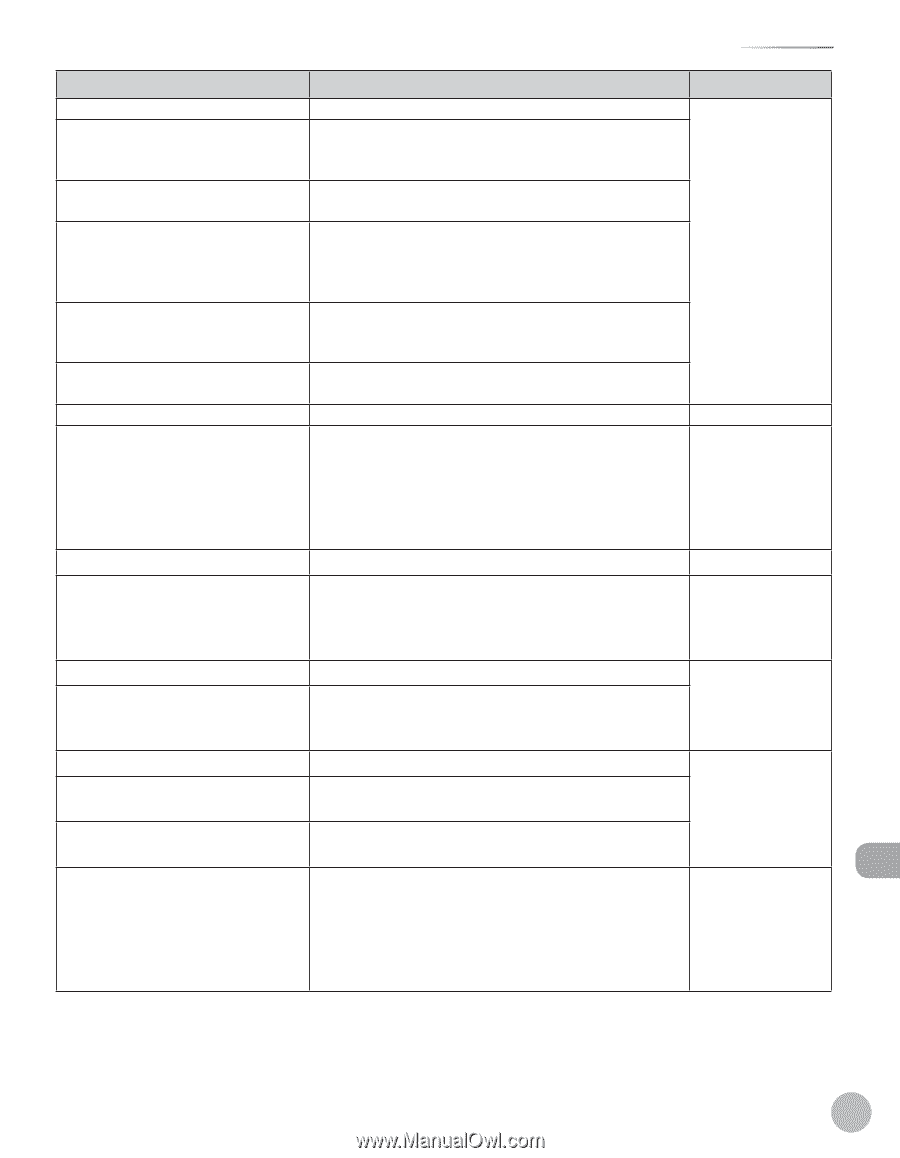Canon imageCLASS MF5850dn imageCLASS MF5880dn/5850dn Basic Operation Guide - Page 272
Settings, Applicable STANDARD, 200×200dpi, TEXT/PHOTO, Attached Image, NORMAL, OUTSIDE IMAGE
 |
View all Canon imageCLASS MF5850dn manuals
Add to My Manuals
Save this manual to your list of manuals |
Page 272 highlights
Item 5. STANDARD SETTINGS 1. DENSITY 2. RESOLUTION 3. FILE FORMAT 4. ORIGINAL TYPE 5. DIVIDE INTO PAGES 6. SEND SETTINGS 1. TX FILE NAME Settings - STANDARD - DK - LT 100×100dpi, 150×150dpi, 200×100dpi, 200×200dpi, 200×400dpi, 300×300dpi, 400×400dpi, 600×600dpi - PDF - TIFF(B&W) - PDF(COMPACT) - JPEG - TEXT/PHOTO - TEXT - PHOTO - OFF - ON Maximum 24 characters 2. SUBJECT *1 3. MESSAGE TEXT *1 Maximum 40 characters (Attached Image) Maximum 140 characters 4. REPLY-TO *1 5. E-MAIL PRIORITY *1 7. TX TERMINAL ID 1. PRINTING POSITION 2. TELEPHONE # MARK 8. COLOR TX GAMMA Maximum 120 characters - NORMAL - LOW - HIGH - OUTSIDE IMAGE - INSIDE IMAGE - FAX - TEL GAMMA 1.0, GAMMA 1.4, GAMMA 1.8, GAMMA 2.2 Setting Menu Applicable Page p. 6-35 e-Manual "E-Mail", "Scanning Documents to a File Server", "Scanning Documents to a USB Memory" e-Manual "E-Mail", "Scanning Documents to a File Server", "Scanning Documents to a USB Memory" e-Manual "E-Mail" e-Manual "E-Mail", "Scanning Documents to a File Server" e-Manual "E-Mail" p. 6-37 e-Manual "E-Mail", "Scanning Documents to a File Server", "Scanning Documents to a USB Memory" Machine Settings 13-7