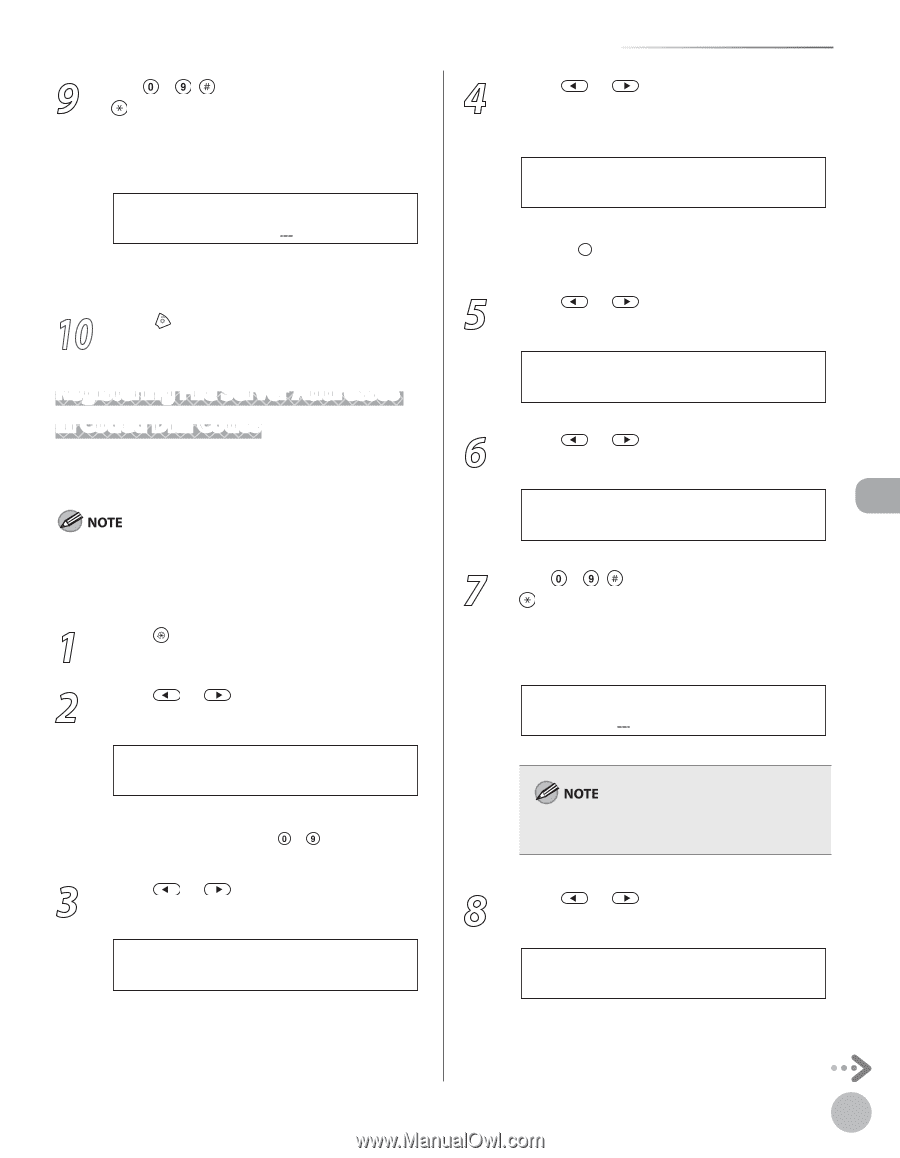Canon imageCLASS MF5850dn imageCLASS MF5880dn/5850dn Basic Operation Guide - Page 126
Registering File Server Addresses in Coded Dial Codes, code 000 to 179 for which you want
 |
View all Canon imageCLASS MF5850dn manuals
Add to My Manuals
Save this manual to your list of manuals |
Page 126 highlights
9 Use - , [numeric keys] and [Tone] to enter the destination's name (16 characters maximum), then press [OK]. Ex. NAME :a John(e-mail) To register another coded dial code, repeat the procedure from step 4. 10 Press [Stop/Reset] to return to the standby mode. Registering File Server Addresses in Coded Dial Codes This section describes the procedure for registering file server addresses in the coded dial codes. If is set to , you cannot register new destinations. Make sure that is set to . For details, see "Restricting the New Address," in the eManual. 1 Press [Menu]. 2 Press or to select , then press [OK]. MENU 5.ADDRESS BOOK SET. If a password has been set for the Address Book, enter the password using - [numeric keys], then press [OK]. 3 Press or to select , then press [OK]. ADDRESS BOOK SET. 2.CODED SPD DIAL Storing/Editing Coded Dial Codes 4 Press or to select a coded dial code (000 to 179) for which you want to register the address, then press [OK]. CODED SPD DIAL [*000]NOT REGISTERED You can also select a coded dial code by pressing [Coded Dial] followed by the desired three‑digit code. 5 Press or to select , then press [OK]. CODED SPD DIAL SMB 6 Press or to select , then press [OK]. CODED SPD DIAL 1.HOST NAME 7 Use - , [numeric keys] and [Tone] to enter the name of the file server on the network (120 characters maximum), then press [OK]. Ex. HOST NAME :1 server1 For information on how to enter characters, see "Entering Characters," on p. 1-15. 8 Press or to select , then press [OK]. CODED SPD DIAL 2.NAME Registering Destinations in the Address Book 5-15