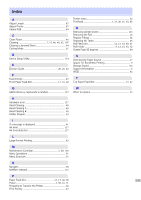Error Messages
Error Messages
Before borderless printing, move the blue platen switch
. ..........................................................................
132
Blue platen switch is dirty
. ........................................................................................................................................
133
Borderless printng not possible
. ............................................................................................................................
127
Calibration There is a problem with the multi-sensor
. ..................................................................................
138
Cannot adjust paper feed
. ........................................................................................................................................
133
Cannot adjust printhead
. ...........................................................................................................................................
134
Cannot calibrate
. ...........................................................................................................................................................
131
Cannot cut paper.
.......................................................................................................................................................
126
Cannot detect ink level correctly. Close tank cover
. .....................................................................................
129
Cannot detect papr
.....................................................................................................................................................
126
Cannot execute this command. Use other paper
. ..........................................................................................
131
Cannot feed paper.
....................................................................................................................................................
126
Cannot print as specified
. .........................................................................................................................................
131
Cannot recognize print head x. (x is L, R, or not displayed)
......................................................................
135
Check if ink tank is set, and its color and direction
. .....................................................................................
130
Check printed document
. ..........................................................................................................................................
133
Close Ink Tank Cover
..................................................................................................................................................
129
Do not pull out ink tank
. ............................................................................................................................................
130
End of paper feed
. .......................................................................................................................................................
127
ERROR Exxx-xxxx (x represents a letter or number)
....................................................................................
137
Excessive temperature or humidity
. .....................................................................................................................
132
Execute printhead cleaning
. .....................................................................................................................................
135
GARO Wxxxx (x represents a number)
...............................................................................................................
137
Hardware error. xxxxxxxx-xxxx (x represents a letter or number)
..........................................................
137
Ink insufficient
. ...............................................................................................................................................................
129
Ink tank is empty
. ..........................................................................................................................................................
130
Insufficient paper for job
..........................................................................................................................................
122
Maint. cart. The level is low
......................................................................................................................................
136
Maintenance cartridge full
. .......................................................................................................................................
136
Maintenance cartridge problem
. ............................................................................................................................
136
Manual printing is selected, but a roll is loaded
. .............................................................................................
124
Manual printing is selected
. .....................................................................................................................................
124
MediaType Mismatch
..................................................................................................................................................
120
Move the blue platen switch No.xx to the right. (xx represents a number)
........................................
133
Multi-sensor error
.........................................................................................................................................................
138
No ink left
. ........................................................................................................................................................................
129
No Maintenance Cartridge capacity
. ....................................................................................................................
136
No maintenance cartridge
. .......................................................................................................................................
136
No Roll Unit
. ....................................................................................................................................................................
124
Not much ink is left
. .....................................................................................................................................................
130
Paper jam
. ........................................................................................................................................................................
125
Paper loaded askew
. ....................................................................................................................................................
125
Paper mismatch
............................................................................................................................................................
120
Paper not aligned with right guide
. .......................................................................................................................
125
Paper size not detected
. ............................................................................................................................................
122
PaprWidth Mismatch
...................................................................................................................................................
122
Parts replacement time has passed
. ....................................................................................................................
138
PHeads: wrong pos
. .....................................................................................................................................................
134
Please calibrate using above paper
. .....................................................................................................................
132
Please commn calibrt using above paper
. .........................................................................................................
132
Please execute common calibration
. ....................................................................................................................
132
Prepare for parts replacement
. ..............................................................................................................................
137
Remaining level of the ink cannot be correctly detected. Check ink tank
. .........................................
129
iPF6400
Basic Guide
Error Message
Error Messages
139