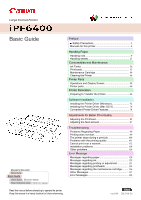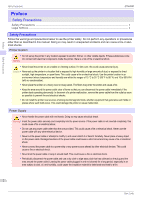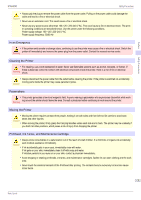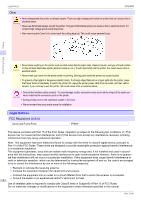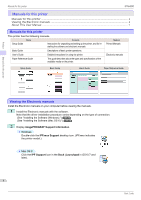Canon imagePROGRAF iPF6400 Basic Guide - Page 6
Manuals for this printer, Viewing the Electronic manuals
 |
View all Canon imagePROGRAF iPF6400 manuals
Add to My Manuals
Save this manual to your list of manuals |
Page 6 highlights
Manuals for this printer iPF6400 Manuals for this printer Manuals for this printer ...6 Viewing the Electronic manuals ...6 About This User Manual ...7 Manuals for this printer This printer has the following manuals. Name Setup Guide Contents Instructions for unpacking and setting up the printer, and for installing the software and electronic manuals. Basic Guide Descriptions of basic printer operations. User's Guide Detailed instructions for using the printer. Paper Reference Guide This guide describes about the types and specifications of the available media on the printer. Medium Printed Manuals Electronic manuals Setup Guide Basic Guide User's Guide Paper Reference Guide Preface Manuals for this printer Viewing the Electronic manuals Install the Electronic manuals on your computer before viewing the manuals. 1 Install the Electronic manuals with the software. Note that the driver installation procedure varies depending on the type of connection. (See "Installing the Software (Windows).") →P.74 (See "Installing the Software (Mac OS X).") →P.76 2 Display imagePROGRAF Support Information. • Windows Double-click the iPFxxxx Support desktop icon. (iPFxxxx indicates the printer model.) • Mac OS X Click the iPF Support icon in the Dock (Launchpad in OS10.7 and later). 6 Basic Guide