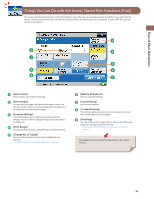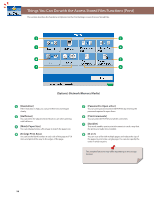Canon imageRUNNER ADVANCE C2230 imageRUNNER ADVANCE C2200 Srs Basic Operation - Page 50
Printing Stored Data, Selecting■Function, Select■Storage
 |
View all Canon imageRUNNER ADVANCE C2230 manuals
Add to My Manuals
Save this manual to your list of manuals |
Page 50 highlights
Printing Stored Data This section describes the flow of basic Access Stored Files operations. The procedure for printing files stored in memory media is used here as an example. 1 Selecting Function 2 Select Storage Select [Access Stored Files] from the Main Menu screen. Specify the storage location for the file. Press [Access Stored Files]. Select [Memory Media] from the Storage Selection screen. Select the desired memory media. • If a log in screen for Department ID Management or SSO-H appears, you must enter the applicable authentication information (ID, password/ PIN). If the Copy Card Reader-F1 is attached, first insert a control card. • If a login service such as Department ID Management or SSO-H has been set, press (Log In/Out) to log out. 50