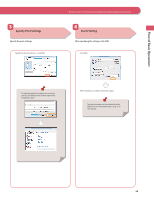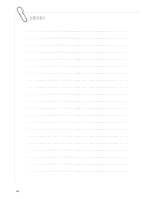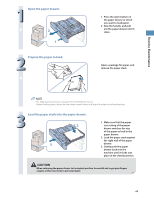Canon imageRUNNER ADVANCE C2230 imageRUNNER ADVANCE C2200 Srs Basic Operation - Page 64
SeeAdjusting a Paper Drawer to Hold a Different Paper Size, on p. 65.
 |
View all Canon imageRUNNER ADVANCE C2230 manuals
Add to My Manuals
Save this manual to your list of manuals |
Page 64 highlights
• Paper which is curled must be straightened out before loading it into the paper drawer. • You will not be able to make copies or print if you load paper that exceeds the loading limit mark ( drawer is not completely pushed into the machine. • Make sure that the height of the paper stack does not exceed the loading limit mark ( ). • Always check that the paper drawers are in place. ), or if the paper • When loading paper into the paper drawer for the first time, set the paper size plate to match the paper size being loaded. (See "Adjusting a Paper Drawer to Hold a Different Paper Size," on p. 65.) • The following paper sizes and number of sheets can be loaded in the Paper Drawers 1 and 2: • Paper Drawer 1: 520 sheets (21 lb bond (80 g/m2)) • Paper Drawer 2: 550 sheets (21 lb bond (80 g/m2)) • If there are instructions on the paper package about which side of the paper to load, follow those instructions. • When the paper is loaded into the paper drawer, the side facing up is the one printed on. • If problems, such as poor print quality or paper jams occur, try turning the paper stack over and reloading it. • For more information on the print direction of preprinted paper (paper which has logos or patterns already printed on it), see e-Manual > Copy. • Rewrap any remaining paper in its original package, and store it in a dry place, away from direct sunlight. • If paper runs out and printing is stopped, load a new paper stack. Printing restarts after the new paper stack is loaded. • If you print on the paper which has absorbed moisture, steam may come out from the output area of the machine. This is because the moist on the paper evaporates when the high temperature is applied when a toner is fixed to the paper. It is not a malfunction. (This especially happens in low room temperature.) 64