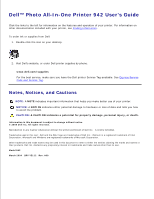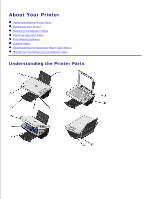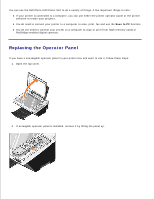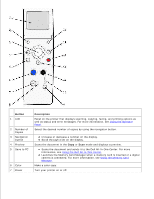Dell 942 All In One Inkjet Printer Dell™ Photo All-In-One Printer 94 - Page 4
About Your Printer, Understanding the Printer Parts
 |
View all Dell 942 All In One Inkjet Printer manuals
Add to My Manuals
Save this manual to your list of manuals |
Page 4 highlights
About Your Printer Understanding the Printer Parts Setting Up Your Printer Replacing the Operator Panel Using the Operator Panel Print Media Guidelines Loading Paper Understanding the Automatic Paper Type Sensor Placing Your Document on the Scanner Glass Understanding the Printer Parts
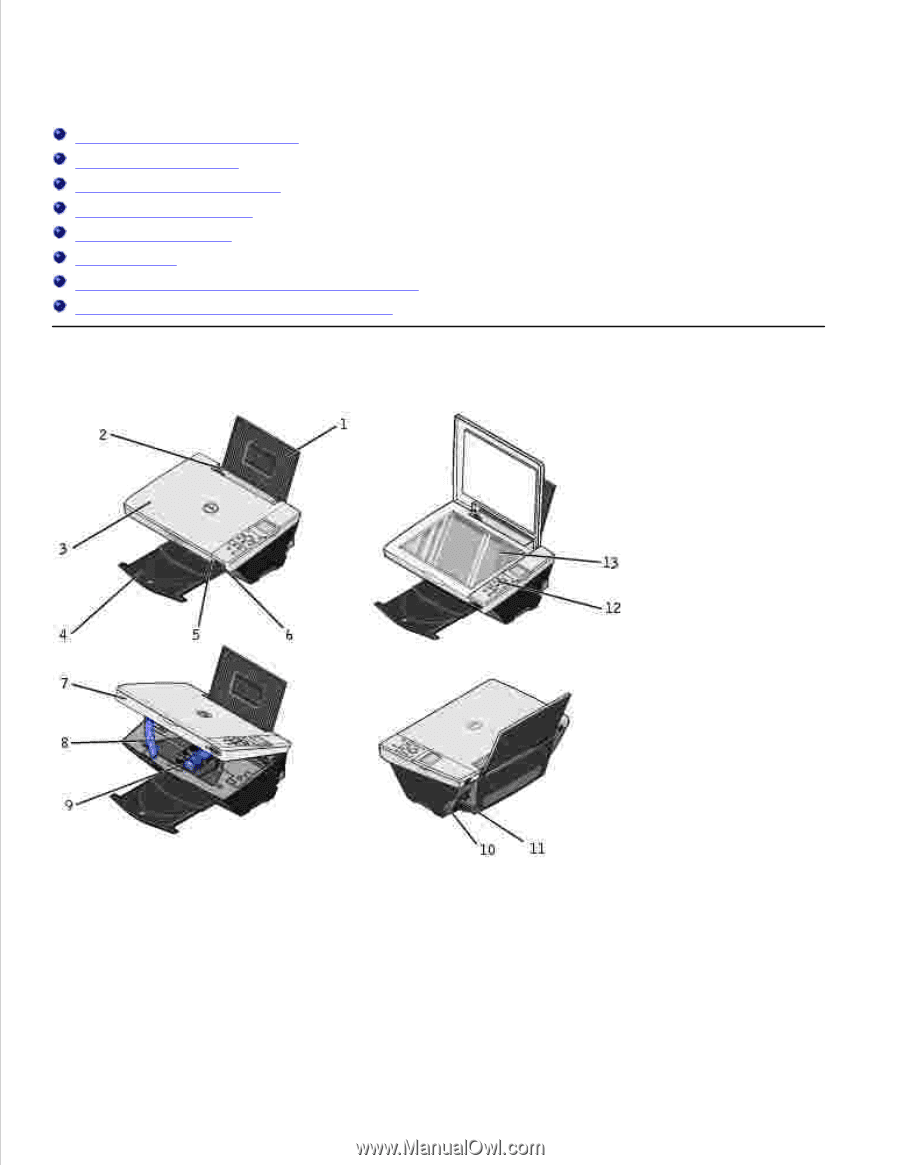
About Your Printer
Understanding the Printer Parts
Setting Up Your Printer
Replacing the Operator Panel
Using the Operator Panel
Print Media Guidelines
Loading Paper
Understanding the Automatic Paper Type Sensor
Placing Your Document on the Scanner Glass
Understanding the Printer Parts