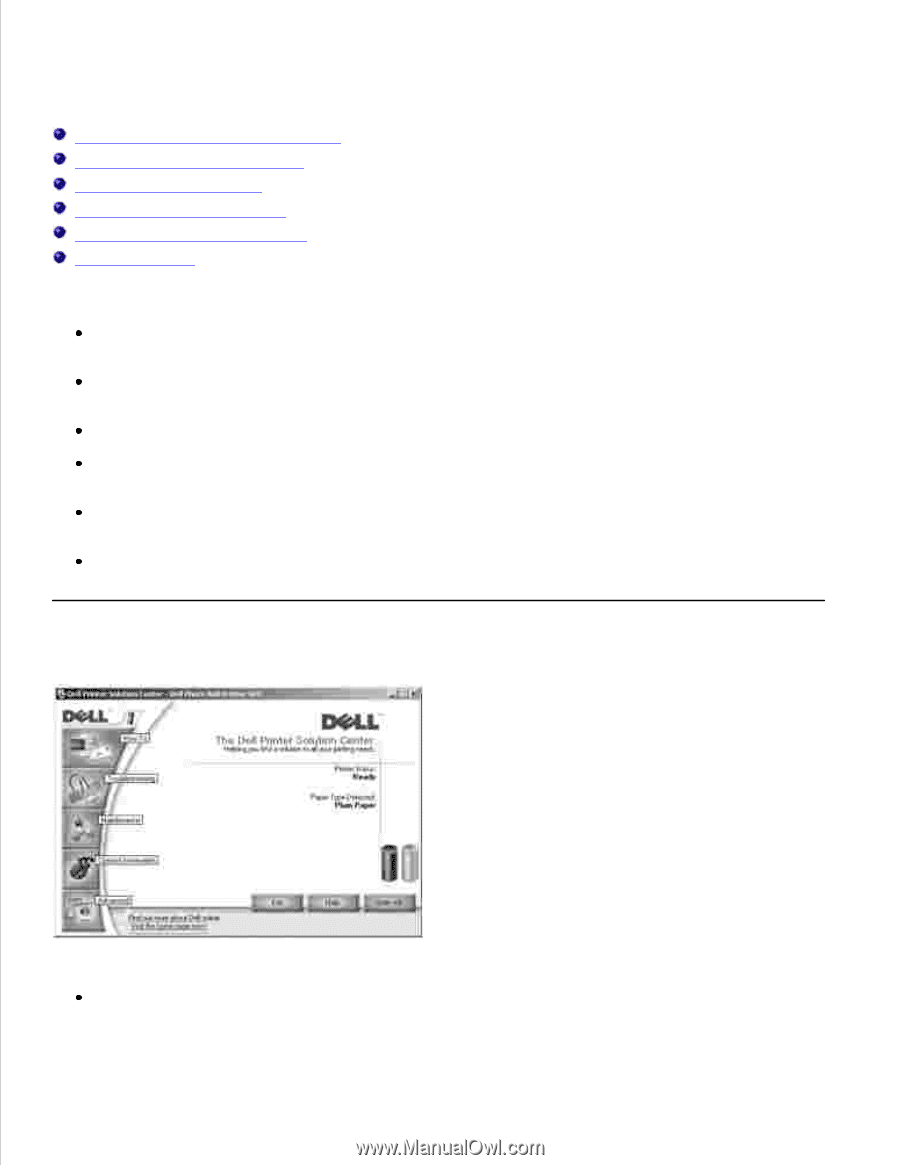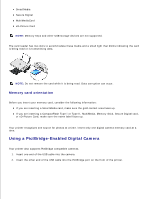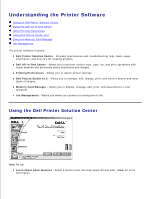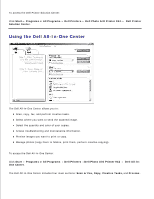Dell 942 All In One Inkjet Printer Dell™ Photo All-In-One Printer 94 - Page 41
Understanding the Printer Software, Using the Dell Printer Solution Center
 |
View all Dell 942 All In One Inkjet Printer manuals
Add to My Manuals
Save this manual to your list of manuals |
Page 41 highlights
Understanding the Printer Software Using the Dell Printer Solution Center Using the Dell All-In-One Center Using Printing Preferences Using Dell Picture Studio v2.0 Using the Memory Card Manager Ink Management The printer software includes: Dell Printer Solution Center - Provides maintenance and troubleshooting help, basic usage information, and how-to's for creating projects. Dell All-In-One Center - Allows you to perform various scan, copy, fax, and print operations with newly scanned and previously saved documents and images. Printing Preferences - Allows you to adjust printer settings. Dell Picture Studio v2.0 - Allows you to manage, edit, display, print, and convert photos and other types of images. Memory Card Manager - Allows you to display, manage, edit, print, and save photos to your computer. Ink Management - Warns you when your printer is running low on ink. Using the Dell Printer Solution Center How To tab Learn about basic features - Select a feature from this drop-down list and click View for more information.