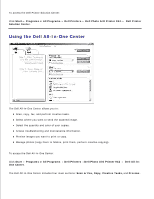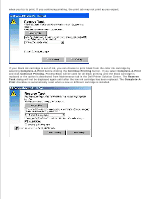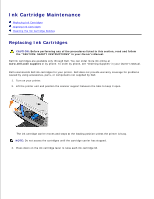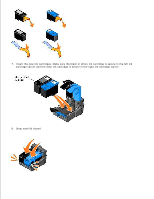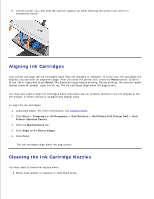Dell 942 All In One Inkjet Printer Dell™ Photo All-In-One Printer 94 - Page 48
Complete-A-Print, Continue Printing, Reserve, Complete-A, Print
 |
View all Dell 942 All In One Inkjet Printer manuals
Add to My Manuals
Save this manual to your list of manuals |
Page 48 highlights
when you try to print. If you continuing printing, the print job may not print as you expect. If your black ink cartridge is out of ink, you can choose to print black from the color ink cartridge by selecting Complete-A-Print before clicking the Continue Printing button. If you select Complete-A-Print and click Continue Printing, Process Black will be used for all black printing until the black cartridge is replaced or the option is deselected from Maintenance tab in the Dell Printer Solution Center. The Reserve Tank dialog will not be displayed again until after the low ink cartridge has been replaced. The Complete-APrint checkbox is automatically reset when a new or different cartridge is installed.
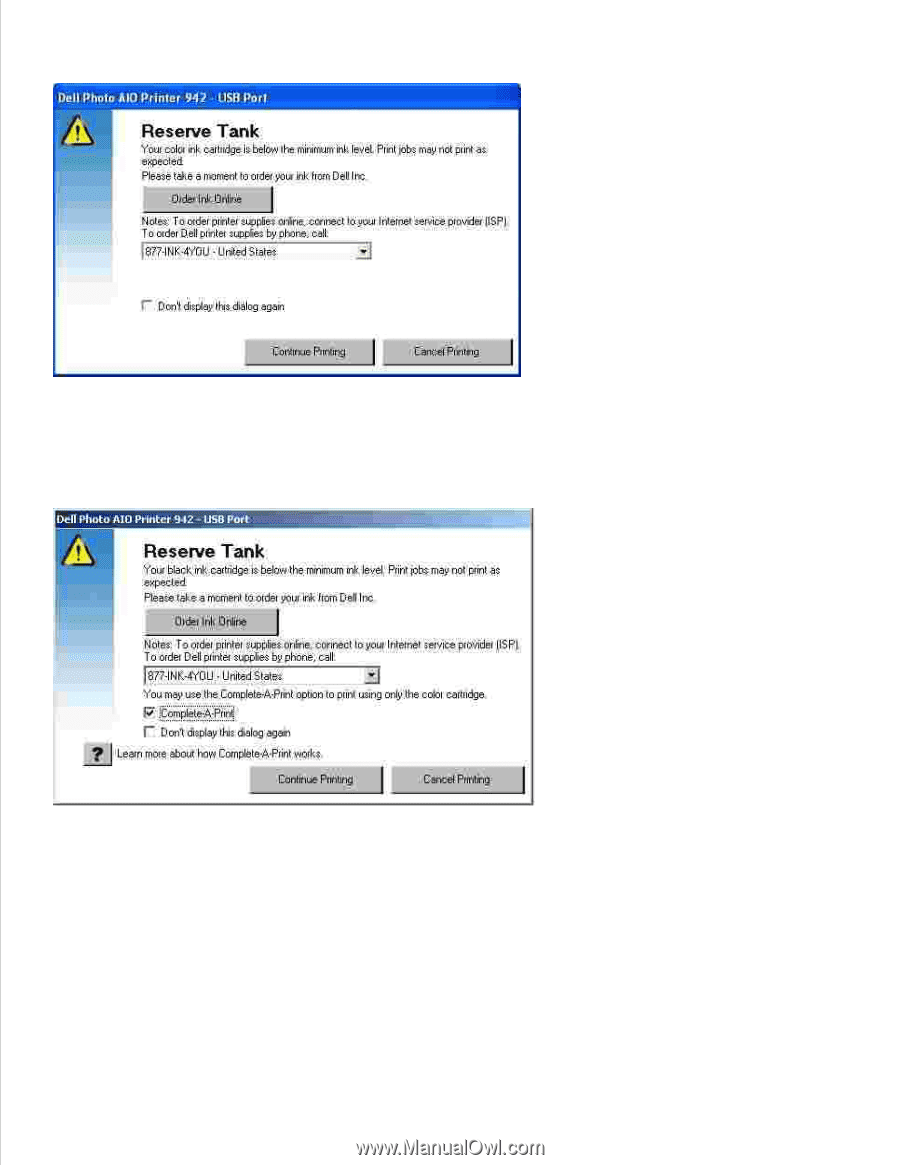
when you try to print. If you continuing printing, the print job may not print as you expect.
If your black ink cartridge is out of ink, you can choose to print black from the color ink cartridge by
selecting
Complete-A-Print
before clicking the
Continue Printing
button. If you select
Complete-A-Print
and click
Continue Printing
, Process Black will be used for all black printing until the black cartridge is
replaced or the option is deselected from Maintenance tab in the Dell Printer Solution Center. The
Reserve
Tank
dialog will not be displayed again until after the low ink cartridge has been replaced. The
Complete-A-
Print
checkbox is automatically reset when a new or different cartridge is installed.