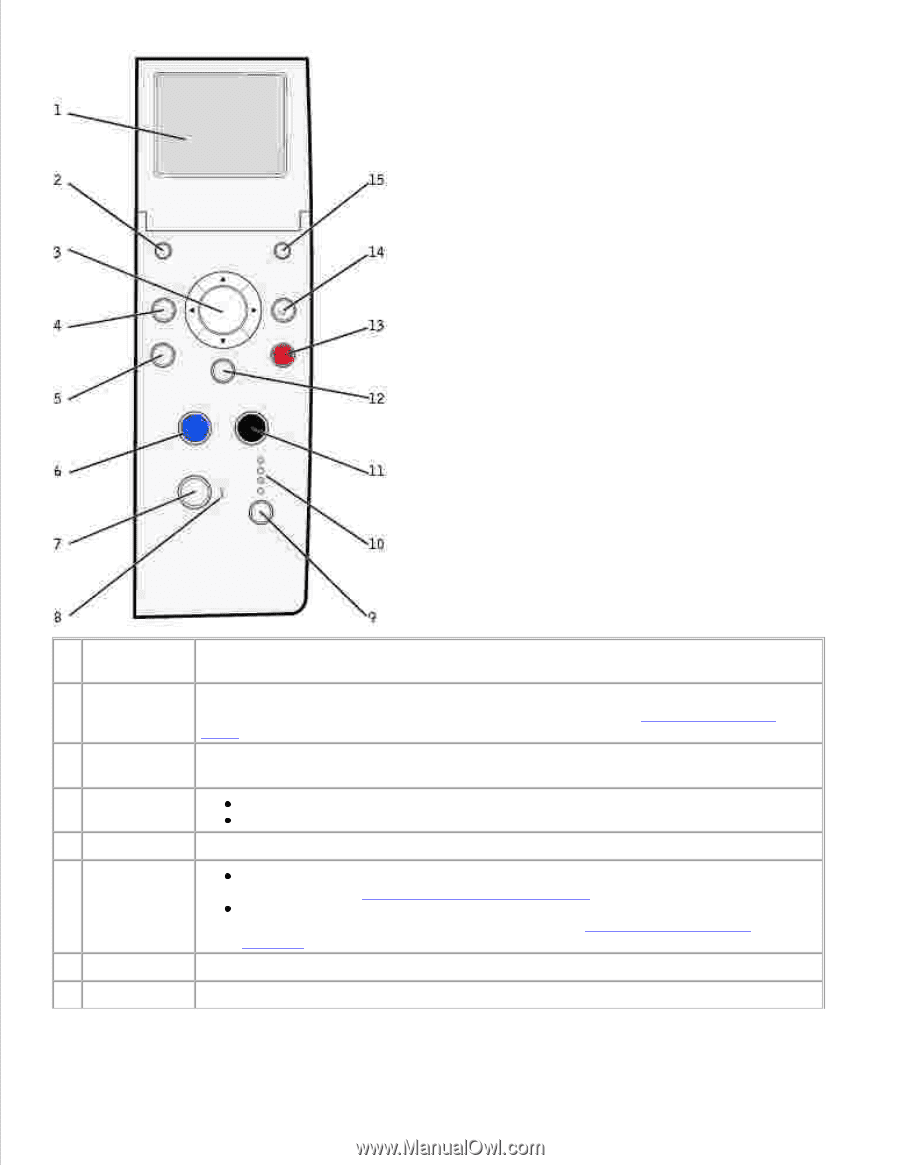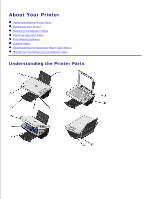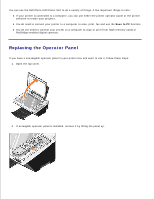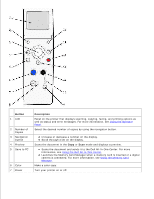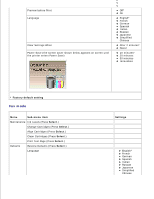Dell 942 All In One Inkjet Printer Dell™ Photo All-In-One Printer 94 - Page 8
Button, Description, Using the Operator, Panel, Using the Dell All-In-One Center
 |
View all Dell 942 All In One Inkjet Printer manuals
Add to My Manuals
Save this manual to your list of manuals |
Page 8 highlights
Button 1 LCD 2 Number of Copies 3 Navigation button 4 Preview 5 Save to PC 6 Color 7 Power Description Panel on the printer that displays scanning, copying, faxing, and printing options as well as status and error messages. For more information, see Using the Operator Panel. Select the desired number of copies by using the navigation button. Increase or decrease a number on the display. Scroll through a list on the display. Scans the document in the Copy or Scan mode and displays a preview. Scans the document and sends it to the Dell All-In-One Center. For more information, see Using the Dell All-In-One Center. Launches the Memory Card Manager when a memory card is inserted or a digital camera is connected. For more information, see Using the Memory Card Manager. Make a color copy. Turn your printer on or off.