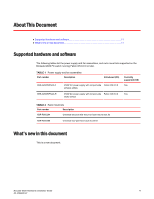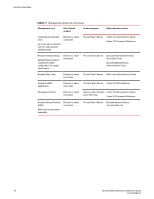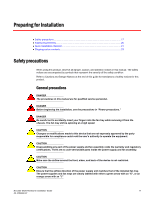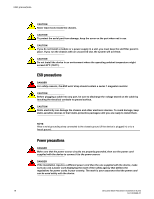Dell Brocade G620 Hardware Installation Guide - Page 14
License options, Port-side view - initial setup
 |
View all Dell Brocade G620 manuals
Add to My Manuals
Save this manual to your list of manuals |
Page 14 highlights
License options • One 10BASE-T / 100BASE-TX / 1000BASE-T RJ45 connector Ethernet port for management connection. In conjunction with EZSwitchSetup, this port supports switch IP address discovery and configuration, eliminating the need to attach a serial cable to configure the switch IP address. • One RS-232 3-wire (Tx, Rx, and Gnd) universal asynchronous receiver/transmitter (UART) serial port to BMC with RJ-45 connector for debugging initial switch setup (if not using EZSwitch Setup) and factory default restoration. Integral LEDs remain unlit at all times. • One internal e-USB module provides 2 GB of persistent storage, increased serviceability, and error logging functionality by facilitating easier firmware upgrades and downloads of the system log files. • One external USB connector. • Two hot-swappable redundant integrated power supply and fan assembly field-replaceable units. • 48 hot-pluggable SFP+ optical transceiver slots and 4 hot-pluggable QSFP optical transceiver slots. • 64 bicolor (green/amber) LEDs to indicate the status for each port. • One green LED to indicate valid system power. • One bicolor (green/amber) LED to indicate the system status. • Two Ethernet LEDs: one bicolor (green/amber) LED to indicate link at 1000/100/10 Mbps and one green LED to indicate activity. • SEEPROM for switch identification. • Real-time power monitoring. • Real-time voltage monitoring. • Real-time fan monitoring including airflow direction. • Real-time digital thermometers for temperature monitoring. • Real-time clock (RTC) with battery. License options The Brocade G620 uses a capacity-based Ports on Demand (POD) license method. Refer to the Brocade Fabric OS Software Licensing Guide for more details. Port-side view The following illustration shows the port-side view of the Brocade G620 Fibre Channel switch. 1 System status LED 2 System power LED 3 UART RJ-45 serial console port 4 SFP+ FC (four upper and four lower) ports 0-7 5 SFP+ FC (four upper and four lower) ports 8-15 6 SFP+ FC (four upper and four lower) ports 16-23 7 SFP+ FC (four upper and four lower) ports 24-31 14 Brocade G620 Hardware Installation Guide 53-1003990-01