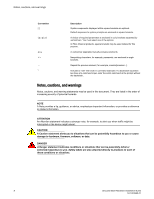Contents
Preface
.....................................................................................................................................
7
Document conventions
......................................................................................
7
Text formatting conventions
..................................................................
7
Command syntax conventions
..............................................................
7
Notes, cautions, and warnings
..............................................................
8
Brocade resources
............................................................................................
9
Contacting Brocade Technical Support
.............................................................
9
Document feedback
........................................................................................
10
About This Document
..............................................................................................................
11
Supported hardware and software
..................................................................
11
What's new in this document
...........................................................................
11
Device Overview
......................................................................................................................
13
Hardware features
...........................................................................................
13
License options
...............................................................................................
14
Port-side view
..................................................................................................
14
Nonport-side view
...........................................................................................
15
Device management options
...........................................................................
15
Preparing for Installation
.........................................................................................................
17
Safety precautions
..........................................................................................
17
General precautions
............................................................................
17
ESD precautions
.................................................................................
18
Power precautions
..............................................................................
18
Lifting and weight-related precautions
................................................
19
Laser precautions
................................................................................
20
Facility requirements
.......................................................................................
20
Quick installation checklist
..............................................................................
21
Shipping carton contents
.................................................................................
23
Mounting the Device
...............................................................................................................
25
Mounting options
.............................................................................................
25
Precautions specific to mounting
....................................................................
25
Standalone installation
...................................................................................
26
Installing the Universal Four-Post Rack Kit (XBR-R000296)
..........................
26
Installation requirements
.....................................................................
27
Time and items required
.....................................................................
28
Flush-front mounting
...........................................................................
30
Flush-rear (recessed) mounting
..........................................................
35
Installing the Universal Two-Post Rack kit (XBR-R000294)
...........................
40
Installation requirements
.....................................................................
41
Time and items required
.....................................................................
41
Flush-front mounting
...........................................................................
42
Mid-mounting
......................................................................................
46
Brocade G620 Hardware Installation Guide
3
53-1003990-01