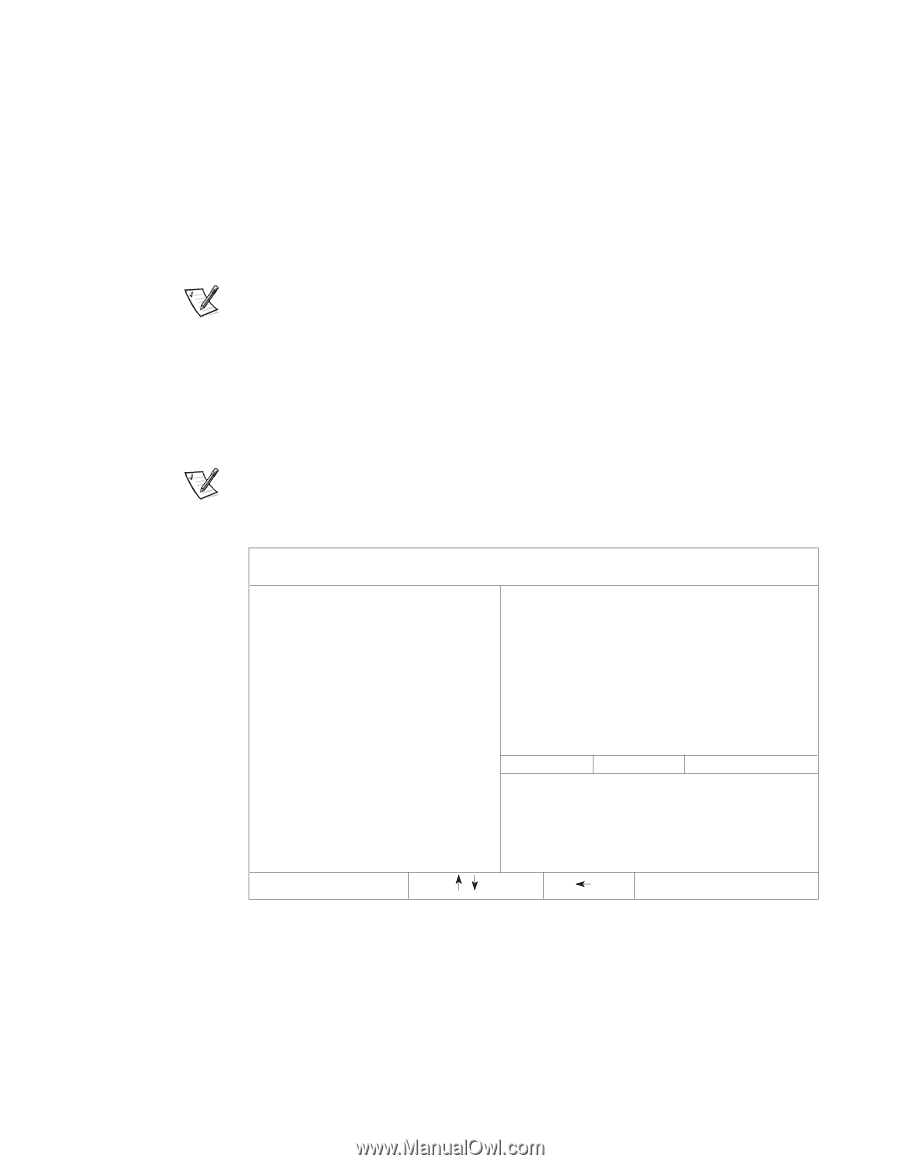Dell OptiPlex GX1 Dell OptiPlex GX1/GX1p Managed PC and OptiPlex NX1 Net PC S - Page 169
Hard Drive C, Boot Device Priority, Device Controller Priority, Device List, Boot Sequence
 |
View all Dell OptiPlex GX1 manuals
Add to My Manuals
Save this manual to your list of manuals |
Page 169 highlights
When determining the order of devices to boot from, the system first considers the order of the devices listed under the Device Controller Priority option, then the order of devices under Boot Device Priority. To specify your priority preferences, order the devices under these categories so that the highest-priority controller is at the top of the Device Controller Priority option and the highest-priority device is at the top of the Boot Device Priority option. Order the remainder of the devices in the Boot Device Priority option according to your preferences. Move any devices that you want the system to ignore during system start-up into the Exclude From Boot Device Priority option. NOTE: The system defines Hard Drive C: in the Boot Device Priority option as the first hard-disk drive attached to the highest-priority device controller. Therefore, if you have a SCSI adapter installed in your computer and you want the SCSI drive 0 to be drive C, you must move the SCSI adapter item to the top of the Device Controller Priority option. To change the order of the devices, press and the up- or down-arrow key. If you want to revert to the original Boot Device Priority option settings, press . NOTE: If you exit the Device List option by pressing or without making any changes, the Boot Sequence option is set to the Device List option. XXX PgDn next 1 of 2 PgUp prev , System Setup Program A-7