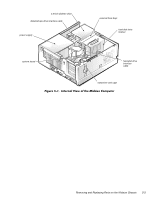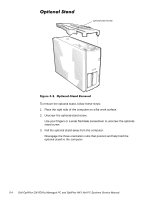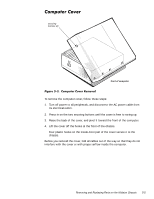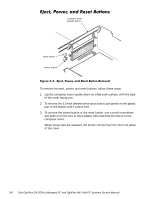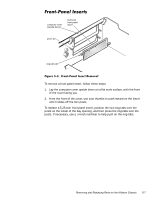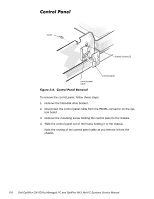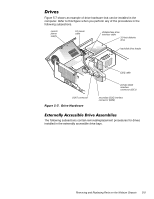Dell OptiPlex GX1 Dell OptiPlex GX1/GX1p Managed PC and OptiPlex NX1 Net PC S - Page 98
Pull the optional stand away from the computer.
 |
View all Dell OptiPlex GX1 manuals
Add to My Manuals
Save this manual to your list of manuals |
Page 98 highlights
optional-stand screw To remove the optional stand, follow these steps: 1. Place the right side of the computer on a flat work surface. 2. Unscrew the optional-stand screw. Use your fingers or a wide flat-blade screwdriver to unscrew the optionalstand screw. 3. Pull the optional stand away from the computer. Disengage the three orientation nubs that position and help hold the optional stand to the computer. 5-4
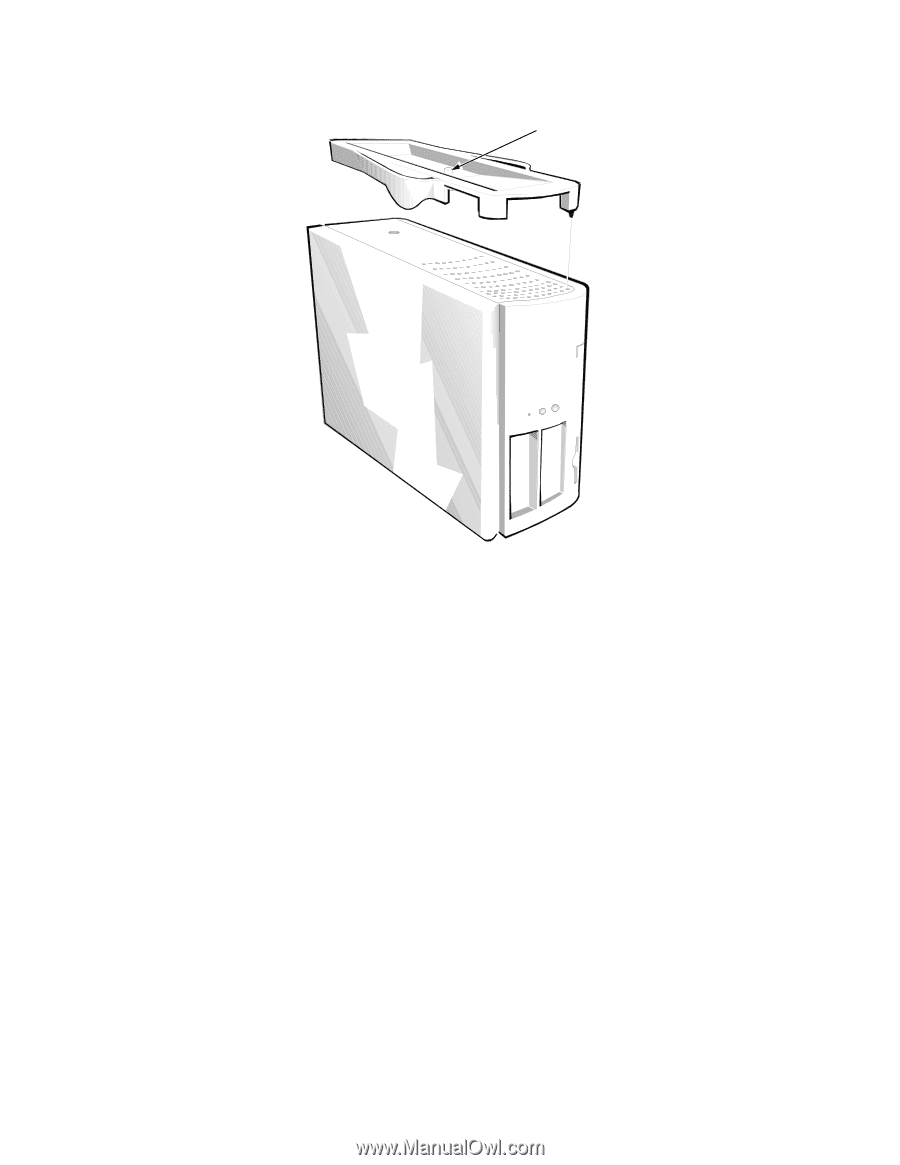
5-4
’HOO±2SWL3OH[±*;²³*;²S±0DQDJHG±3&±DQG±2SWL3OH[±1;²±1HW±3&±6\VWHPV±6HUYLFH±0DQXDO
2SWLRQDO±6WDQG
)LJXUH±¸´µ³±±2SWLRQDO´6WDQG±5HPRYDO
To remove the optional stand, follow these steps:
1.
Place the right side of the computer on a flat work surface.
2.
Unscrew the optional-stand screw.
Use your fingers or a wide flat-blade screwdriver to unscrew the optional-
stand screw.
3.
Pull the optional stand away from the computer.
Disengage the three orientation nubs that position and help hold the
optional stand to the computer.
optional-stand screw