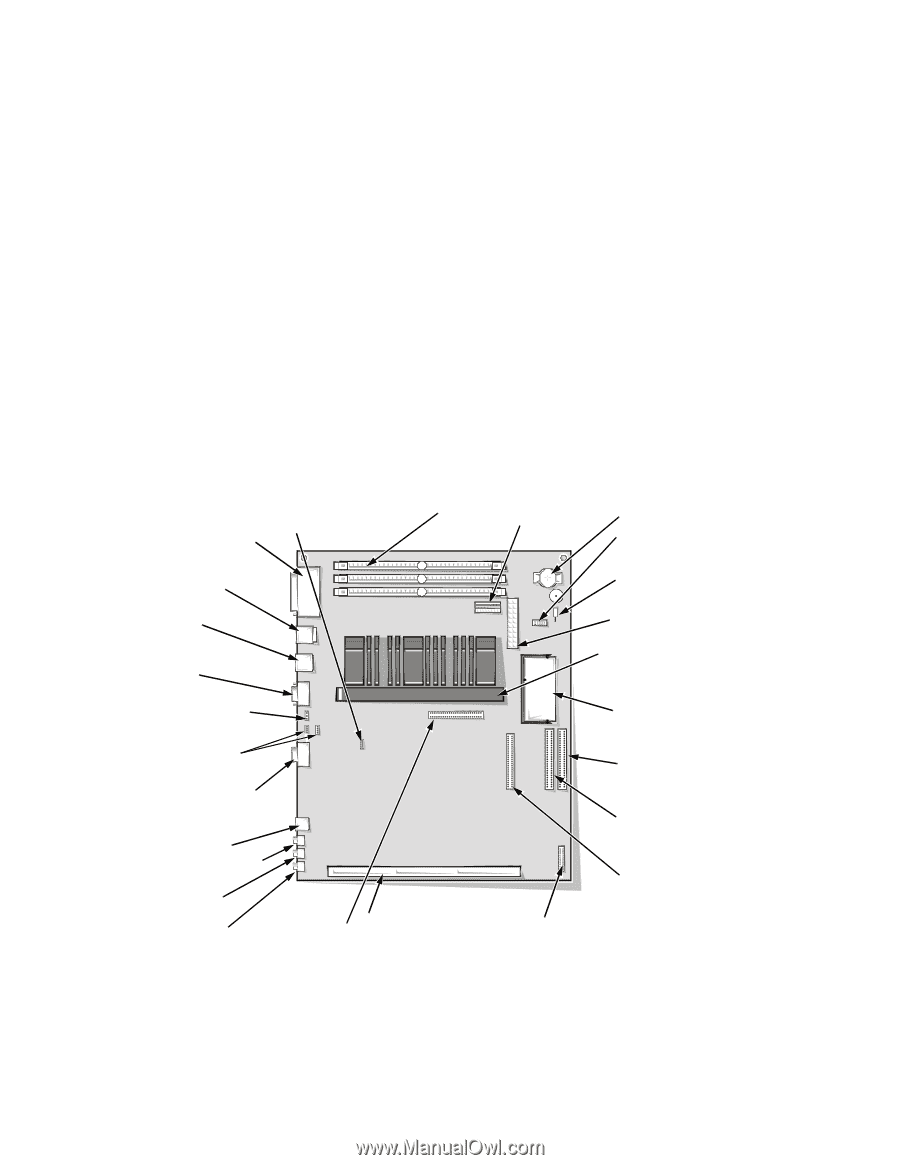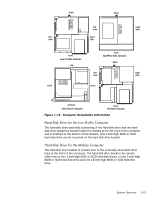Dell OptiPlex GX1 Dell OptiPlex GX1/GX1p Managed PC and OptiPlex NX1 Net PC S - Page 30
GX1 and NX1. Older versions of the OptiPlex GX1 and OtiPlex NX1 systems - components
 |
View all Dell OptiPlex GX1 manuals
Add to My Manuals
Save this manual to your list of manuals |
Page 30 highlights
Server-based and diskette-based diagnostics are available to aid in troubleshooting all major components of the OptiPlex GX1 and GX1p. The OptiPlex NX1 systems use server-based diagnostics, hard-disk-based diagnostics, or the diskette-based diagnostics using an external diskette-drive kit connected directly to the system board. See "Running the System Diagnostics" in Chapter 2 for additional information. The following subsections provide service-related information about the system board and components. The OptiPlex GX1p, and newer versions of the GX1 and OptiPlex NX1 systems use the system board shown in Figure 1-12 (integrated NIC is optional on the GX1 and NX1). Older versions of the OptiPlex GX1 and OtiPlex NX1 systems use the system board shown in Figure 1-13. parallel/serial port 1 connectors (stacked) (PARALLEL/SERIAL1) telephony connector (TAPI) DIMM sockets (3) (DIMM_A-DIMM_C) 3.3-V power input connector (POWER_2) mouse/keyboard connectors (stacked) (MOUSE/KYBD) USB connectors (USB) (2) serial port 2 connector (SERIAL2) battery socket (BATTERY) control panel connector (PANEL) chassis intrusion switch connector main power input connector (POWER_1) SEC cartridge connector (SLOT1) microprocessor fan connector (FAN) CD-in connectors (CD-IN) video connector MONITOR) front of computer video-memory upgrade socket (VIDEO_UPGRADE) primary EIDE interface connector (IDE1) optional integrated NIC connector (ENET) microphone jack (MIC) audio line-out jack (LINE-OUT) audio line-in jack (LINE-IN) ATI multimedia connector (AMC) riser board connector (RISER) secondary EIDE interface connector (IDE2) diskette/tape drive interface connector (DSKT) system board jumpers 1-18