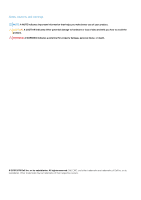Removing the system cover
.........................................................................................................................................
37
Installing the system cover
...........................................................................................................................................
38
Air shroud
.............................................................................................................................................................................
39
Removing the air shroud
...............................................................................................................................................
39
Installing the air shroud
.................................................................................................................................................
40
Cooling fans
..........................................................................................................................................................................
41
Removing the cooling fan blank
....................................................................................................................................
41
Installing the cooling fan blank
......................................................................................................................................
41
Removing a cooling fan
.................................................................................................................................................
42
Installing a cooling fan
...................................................................................................................................................
43
Drives
....................................................................................................................................................................................
43
Removing a drive blank
.................................................................................................................................................
43
Installing a drive blank
...................................................................................................................................................
44
Removing a hot-swappable drive
................................................................................................................................
44
Installing the hot-swappable drive
...............................................................................................................................
45
Removing the drive from the drive carrier
.................................................................................................................
46
Installing the drive into the drive carrier
......................................................................................................................
47
Removing a 2.5-inch drive from a 3.5-inch drive adapter
........................................................................................
48
Installing a 2.5-inch drive into a 3.5-inch drive adapter
............................................................................................
49
Removing a 3.5-inch drive adapter from a 3.5-inch drive carrier
...........................................................................
49
Installing a 3.5-inch adapter into a 3.5-inch drive carrier
.........................................................................................
50
Removing a cabled drive
...............................................................................................................................................
51
Installing a cabled drive
..................................................................................................................................................
51
Removing the cabled drive from the drive carrier
.....................................................................................................
52
Installing a cabled drive into the drive carrier
.............................................................................................................
53
Intrusion switch
...................................................................................................................................................................
54
Removing the intrusion switch
....................................................................................................................................
54
Installing the intrusion switch
.......................................................................................................................................
54
System memory
...................................................................................................................................................................
55
System memory guidelines
...........................................................................................................................................
55
General memory module installation guidelines
.........................................................................................................
56
Removing a memory module
........................................................................................................................................
57
Installing a memory module
..........................................................................................................................................
58
Expansion cards and expansion card risers
......................................................................................................................
59
Expansion card installation guidelines
.........................................................................................................................
59
Removing the expansion card riser
..............................................................................................................................
61
Installing the expansion card riser
................................................................................................................................
62
Removing expansion card from the expansion card riser
.........................................................................................
63
Installing expansion card into the expansion card riser
.............................................................................................
64
M.2 SSD module
..................................................................................................................................................................
66
Removing the M.2 SSD module
...................................................................................................................................
66
Installing the M.2 SSD module
.....................................................................................................................................
66
System battery
...................................................................................................................................................................
67
Replacing the system battery
......................................................................................................................................
67
Optional internal USB memory key
...................................................................................................................................
69
Replacing the optional internal USB memory key
.....................................................................................................
69
Optional optical drive
...........................................................................................................................................................
70
Removing the optional optical drive
............................................................................................................................
70
Installing the optional optical drive
...............................................................................................................................
71
Processor and heat sink
......................................................................................................................................................
71
4
Contents