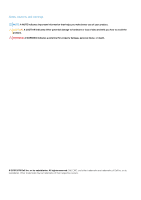Optical drives
.................................................................................................................................................................
101
Ports and connectors specifications
................................................................................................................................
101
USB ports specifications
..............................................................................................................................................
101
NIC ports specifications
...............................................................................................................................................
101
Serial connector specifications
...................................................................................................................................
101
VGA ports specifications
.............................................................................................................................................
102
IDSDM module
..............................................................................................................................................................
102
Video specifications
...........................................................................................................................................................
102
Environmental specifications
............................................................................................................................................
102
Standard operating temperature
...............................................................................................................................
103
Expanded operating temperature
..............................................................................................................................
104
Particulate and gaseous contamination specifications
............................................................................................
104
8 System diagnostics and indicator codes
.....................................................................................
106
System health and system ID indicator codes
...............................................................................................................
106
iDRAC Direct LED indicator codes
...................................................................................................................................
107
NIC indicator codes
............................................................................................................................................................
107
Non-redundant cabled power supply unit indicator codes
...........................................................................................
108
Drive indicator codes
.........................................................................................................................................................
108
PowerEdge R240 system diagnostics
.............................................................................................................................
109
Dell Embedded System Diagnostics
..........................................................................................................................
109
9 Getting help
..............................................................................................................................
111
Recycling or End-of-Life service information
..................................................................................................................
111
Contacting Dell
.....................................................................................................................................................................
111
Accessing system information by using QRL
...................................................................................................................
111
Quick Resource Locator for Dell EMC PowerEdge R240 system
..........................................................................
112
Receiving automated support with SupportAssist
........................................................................................................
112
10 Documentation resources
.........................................................................................................
113
6
Contents