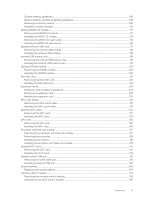Cooling fans
........................................................................................................................................................................
46
Removing a cooling fan
..............................................................................................................................................
46
Installing a cooling fan
................................................................................................................................................
47
Cooling fan cage
................................................................................................................................................................
48
Removing the cooling fan cage
................................................................................................................................
48
Installing the cooling fan cage
..................................................................................................................................
49
Fan board tray
....................................................................................................................................................................
50
Fan board view
.............................................................................................................................................................
50
Removing the fan board tray
....................................................................................................................................
51
Installing the fan board tray
.......................................................................................................................................
51
Front PERC module
..........................................................................................................................................................
52
Removing the front PERC module
..........................................................................................................................
52
Installing the front PERC module
............................................................................................................................
53
Drives
...................................................................................................................................................................................
55
Removing a drive blank
..............................................................................................................................................
55
Installing a drive blank
................................................................................................................................................
55
Removing a drive carrier
............................................................................................................................................
56
Installing a drive carrier
..............................................................................................................................................
57
Removing the drive from the drive carrier
............................................................................................................
58
Installing a drive into the drive carrier
....................................................................................................................
59
Removing a 3.5-inch drive adapter from a 3.5-inch drive carrier
...................................................................
60
Installing a 3.5-inch drive adapter into the 3.5-inch drive carrier
....................................................................
61
Removing a 2.5-inch drive from a 3.5-inch drive adapter
.................................................................................
62
Installing a 2.5-inch drive into a 3.5-inch drive adapter
....................................................................................
63
Drive backplane
..................................................................................................................................................................
64
Drive backplane
............................................................................................................................................................
64
Removing the 3.5-inch drive backplane
...............................................................................................................
65
Installing the 3.5-inch drive backplane
...................................................................................................................
66
Removing the 2.5-inch drive backplane
................................................................................................................
67
Installing the 2.5-inch drive backplane
...................................................................................................................
68
Drive bays
............................................................................................................................................................................
69
Removing the drive bay cage blank
........................................................................................................................
69
Installing the drive bay cage blank
...........................................................................................................................
71
Removing a drive bay
.................................................................................................................................................
72
Installing a drive bay
....................................................................................................................................................
74
Cable routing
......................................................................................................................................................................
76
Optional optical drive
.......................................................................................................................................................
98
Removing the optical drive blank
............................................................................................................................
98
Installing the optical drive blank
...............................................................................................................................
98
Removing the optical drive
.......................................................................................................................................
99
Installing the optical drive
........................................................................................................................................
100
Optional tape backup unit
..............................................................................................................................................
101
Removing the tape backup unit blank
...................................................................................................................
101
Installing the tape backup unit blank
.....................................................................................................................
102
Removing the tape backup unit
.............................................................................................................................
103
Installing the tape backup unit
................................................................................................................................
104
Front IO module
...............................................................................................................................................................
105
Removing the front IO module
...............................................................................................................................
105
Installing the front IO module
.................................................................................................................................
106
System memory
...............................................................................................................................................................
108
4
Contents