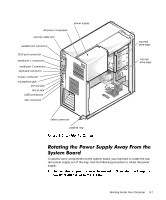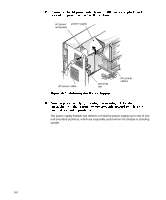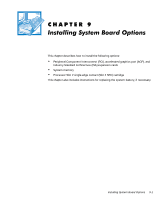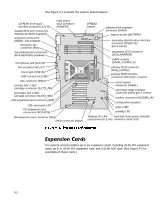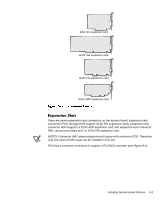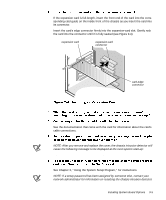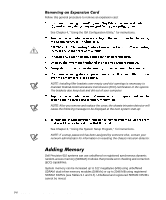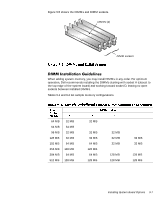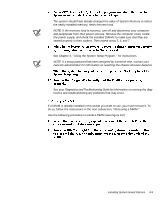Dell Precision 610 Dell Precision WorkStation 610 Mini Tower Systems User's Gu - Page 108
See Using the ISA Configuration Utility, for instructions.
 |
View all Dell Precision 610 manuals
Add to My Manuals
Save this manual to your list of manuals |
Page 108 highlights
Follow this general procedure to install an expansion card: See Chapter 4, "Using the ISA Configuration Utility," for instructions. NOTE: If you install a PCI or Plug and Play expansion card, your system automatically performs any required configuration tasks during the boot routine. See the documentation that came with the expansion card for information on configuring the card, making internal connections, or otherwise customizing it for your system. Save the screw to use when installing the expansion card later in this procedure. filler bracket 9-4 Dell Precision 610 Mini Tower Systems User's Guide
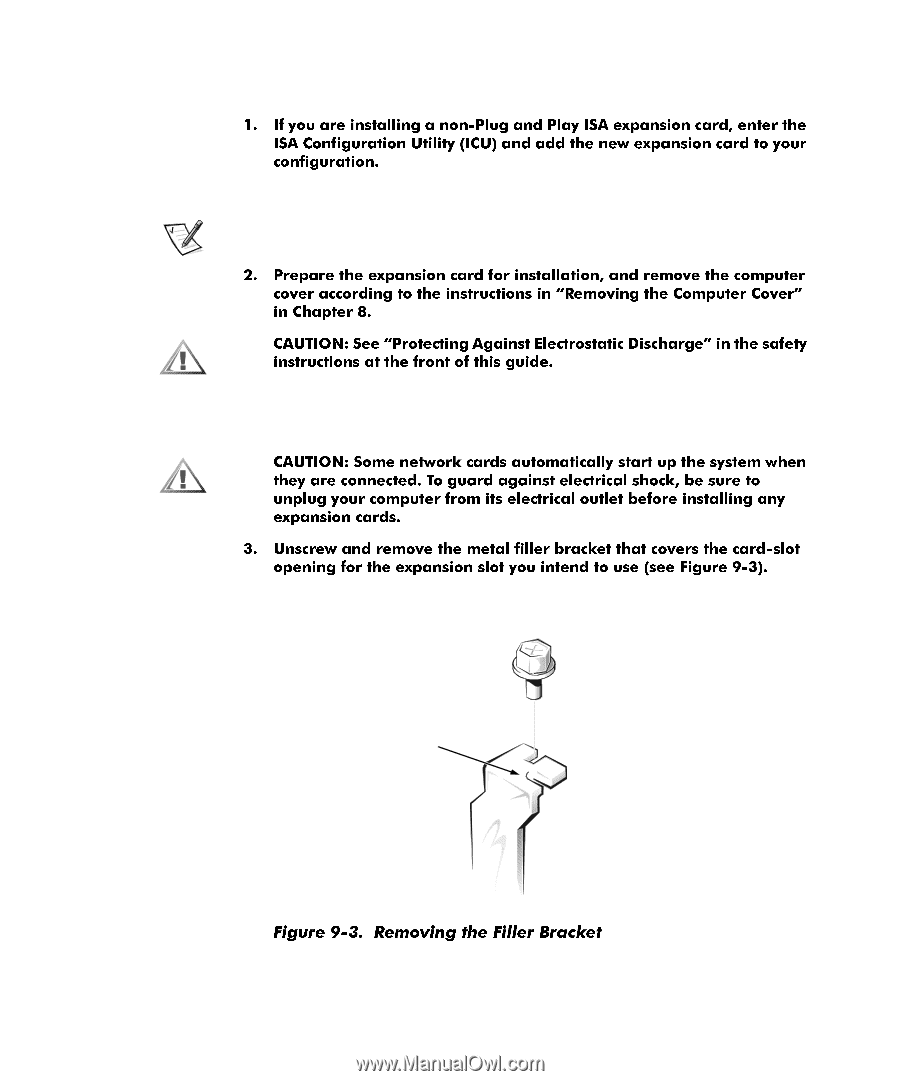
9-4
Dell Precision 610 Mini Tower Systems User’s Guide
,QVWDOOLQJ±DQ±([SDQVLRQ±&DUG±±±±±±
Follow this general procedure to install an expansion card:
See Chapter 4, “Using the ISA Configuration Utility,” for instructions.
NOTE: If you install a PCI or Plug and Play expansion card, your system automati-
cally performs any required configuration tasks during the boot routine.
See the documentation that came with the expansion card for information on
configuring the card, making internal connections, or otherwise customizing it for
your system.
Save the screw to use when installing the expansion card later in this procedure.
filler bracket