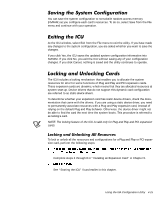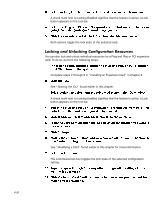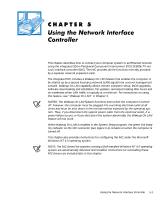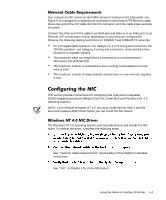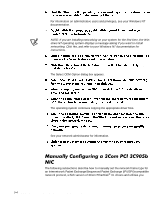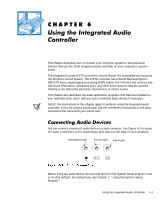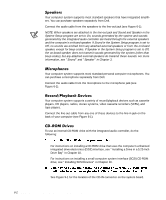Dell Precision 610 Dell Precision WorkStation 610 Mini Tower Systems User's Gu - Page 84
an Internetwork Packet Exchange/Sequenced Packet Exchange IPX/SPX-compatible
 |
View all Dell Precision 610 manuals
Add to My Manuals
Save this manual to your list of manuals |
Page 84 highlights
For information on administrative users and privileges, see your Windows NT documentation. NOTE: If you are installing networking on your system for the first time, the Windows NT operating system displays a message asking if you want to install networking. Click Yes, and refer to your Windows NT documentation for instructions. a:\ The Select OEM Option dialog box appears. The operating system continues copying the appropriate driver files. See your network administrator for information. The following subsections describe how to manually set the network frame type for an Internetwork Packet Exchange/Sequenced Packet Exchange (IPX/SPX)-compatible network protocol, which version of 3Com EtherDisk® XL drivers and utilities you 5-4 Dell Precision 610 Mini Tower Systems User's Guide