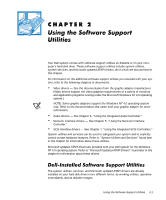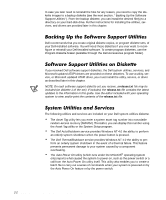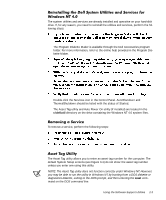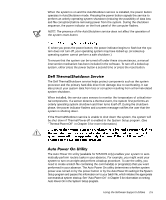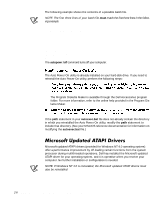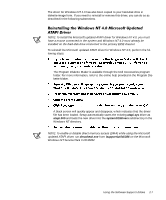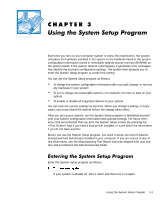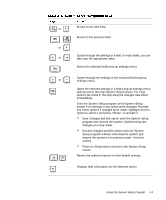Dell Precision 610 Dell Precision WorkStation 610 Mini Tower Systems User's Gu - Page 38
The Program Diskette Maker is available through the Dell Accessories program
 |
View all Dell Precision 610 manuals
Add to My Manuals
Save this manual to your list of manuals |
Page 38 highlights
The following example shows the contents of a possible batch file. NOTE: The first three lines of your batch file must match the first three lines in the following example. autopowr if errorlevel 2 goto alarm if errorlevel 1 goto button :alarm call alarm.bat autopowr /off :button call button.bat goto end The autopowr /off command turns off your computer. The Auto Power On utility is already installed on your hard-disk drive. If you need to reinstall the Auto Power On utility, perform the following steps: The Program Diskette Maker is available through the Dell Accessories program folder. For more information, refer to the online help provided in the Program Diskette Maker. If the path statement in your autoexec.bat file does not already contain the directory in which you reinstalled the Auto Power On utility, modify the path statement to include that directory. (See your MS-DOS reference documentation for information on modifying the autoexec.bat file.) Microsoft updated ATAPI drivers (provided for Windows NT 4.0 operating system) offer a performance improvement by off-loading certain functions from the system processor during multithreaded operations. Dell has installed the Microsoft updated ATAPI driver for your operating system, and it is operative when you receive your computer. No further installation or configuration is needed. NOTE: If Windows NT 4.0 is reinstalled, the Microsoft updated ATAPI drivers must also be reinstalled. 2-6 Dell Precision 610 Mini Tower Systems User's Guide