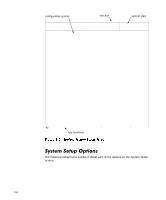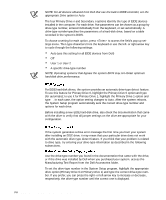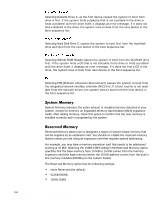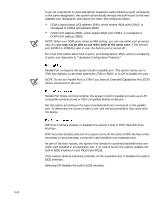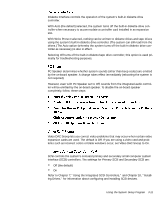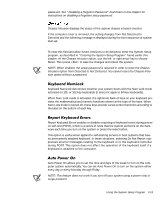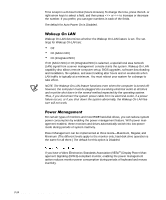Dell Precision 610 Dell Precision WorkStation 610 Mini Tower Systems User's Gu - Page 49
of ports, see Appendix B, Hardware Configuration Features.
 |
View all Dell Precision 610 manuals
Add to My Manuals
Save this manual to your list of manuals |
Page 49 highlights
CPU Speed indicates the processor speed at which your system boots. Press the left- or right-arrow key to toggle the CPU Speed option between the resident processor's rated speed (the default setting) and a lower compatibility speed, which lets you accommodate speed-sensitive applications. A change to this option takes effect immediately (rebooting the system is not required). To toggle between the rated processor speed and the compatibility speed while the system is running in real mode, press . (For keyboards that do not use American English, press .) CPU ID(s) provides the manufacturer's identification code for the installed processor(s). Integrated Devices configures the devices integrated into the system board. Press to configure these options. Sound determines whether the integrated audio controller is On (the default) or Off. When Sound is set to Off, no sounds are emitted from any attached external speakers or from the on-board speaker, except for beep codes. Set Sound to Off if you want to use a sound expansion card instead of the integrated audio controller or if you need the resources used by the controller. Network Interface Controller determines whether the integrated NIC is set to On, Off, or On with PXE. The default is On, which means that the NIC is enabled but not set to boot the system remotely from a network server. Mouse Port enables or disables the system's built-in Personal System/2 (PS/2)compatible mouse port. Disabling the mouse allows an expansion card to use interrupt request (IRQ) 12. For more information about built-in ports, port designations, IRQs, and the remapping of ports, see Appendix B, "Hardware Configuration Features." Serial Port 1 and Serial Port 2 configure the system's built-in serial ports. These options can be set to Auto (the default) to automatically configure a port, to a particular designation (COM1 or COM3 for Serial Port 1; COM2 or COM4 for Serial Port 2), or to Off to disable the port. Using the System Setup Program 3-9