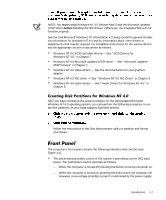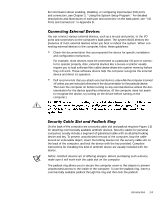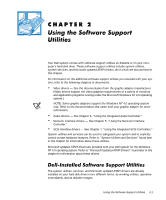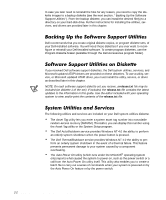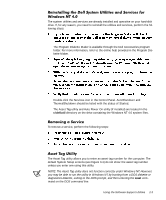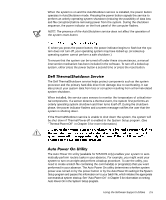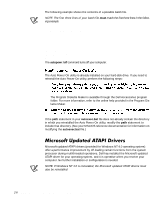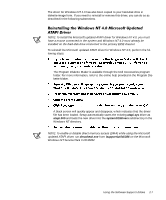Dell Precision 610 Dell Precision WorkStation 610 Mini Tower Systems User's Gu - Page 34
release.txt
 |
View all Dell Precision 610 manuals
Add to My Manuals
Save this manual to your list of manuals |
Page 34 highlights
In case you later need to reinstall the files for any reason, you need to copy the diskette images to a backup diskette (see the next section, "Backing Up the Software Support Utilities"). From the backup diskette, you can install the desired file(s) to a directory on your hard-disk drive. Further instructions for installing the utilities, services, and drivers are provided later in this chapter. Dell recommends that you create original diskette copies, or program diskette sets, of your Dell-installed software. You will need these diskettes if you ever want to reconfigure or reinstall your Dell-installed software. To create program diskettes, use the Program Diskette Maker (available through the Dell Accessories program folder). If you received Dell software support diskettes, the Dell system utilities, services, and Microsoft updated ATAPI drivers are provided on these diskettes. To use a utility, service, or Microsoft updated ATAPI driver, you must install the utility, service, or driver as described later in this chapter. NOTE: On each software support diskette set you receive, a release.txt file may be included (on diskette 1 of the set). If included, the release.txt file contains the latest updates to the information in this guide. Use the editor included with your operating system to view and/or print the contents of the release.txt file. The following utilities and services are included on your Dell system utilities diskette: The Asset Tag utility lets you enter a system asset tag number into nonvolatile random-access memory (NVRAM). Thereafter, you can display this number using the Asset Tag utility or the System Setup program. The Dell AutoShutdown service provides Windows NT 4.0 the ability to perform an orderly system shutdown when the power button is pressed. The Dell ThermalShutdown service provides Windows NT 4.0 the ability to perform an orderly system shutdown in the event of a thermal failure. This feature prevents permanent damage to your system caused by a component overheating. The Auto Power On utility (which runs under the MS-DOS® operating system only) reports what caused the system to power on, such as the power switch or a call from the Auto Power On utility itself. This utility also enables you to create a batch file to carry out a series of commands when your system is powered on by the Auto Power On feature or by the power switch. 2-2 Dell Precision 610 Mini Tower Systems User's Guide