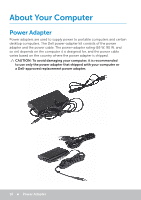Dell XPS One 2720 Me and My Dell - Page 20
Physical Keyboard, Keyboard Backlight - manual
 |
View all Dell XPS One 2720 manuals
Add to My Manuals
Save this manual to your list of manuals |
Page 20 highlights
Physical Keyboard Physical keyboards are used with laptop and desktop computers. Laptops generally have a built-in keyboard. External keyboards are generally used with desktop computers. Some keyboards may have features such as keys for volume adjustment, application shortcuts, built-in touchpad, programmable shortcut keys, backlight, and so on. Keyboard Backlight The backlit present on some physical keyboards illuminates the symbols on the keys to allow for using the keyboard in dark environments. You can turn on the backlight manually or configure the backlight to turn on automatically when your computer is placed in a dark environment. The backlit keyboard on Dell laptops have different lighting states. Press the and the right-arrow key to toggle between the various lighting states. NOTE: Backlit keyboard may not be available on all computers. See the Specifications of your computer at dell.com/support. 20 Keyboard