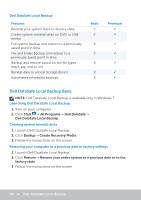Dell XPS One 2720 Me and My Dell - Page 77
Dell Backup and Recovery
 |
View all Dell XPS One 2720 manuals
Add to My Manuals
Save this manual to your list of manuals |
Page 77 highlights
Dell Backup and Recovery NOTE: Dell Backup and Recovery option is available only in Windows 8. Dell Backup and Recovery has two versions: • Dell Backup and Recovery Basic • Dell Backup and Recovery Premium Features Restore your system back to factory state Backup files manually Restore files from backup Backup and restore to and from the Cloud (You must purchase a cloud storage subscription to use this feature after 30 days) Continuously backup files to minimize data loss Create a full system backup (including applications and settings) Merge multiple backups and archive old backups Backup and restore files based on type Basic X X X X Premium Dell Backup and Recovery Basic Accessing Dell Backup and Recovery 1. Turn on your computer. 2. Access the Search charm. 3. Click Apps and type Dell Backup and Recovery in the search box. 4. Click Dell Backup and Recovery in the search result list. Dell Backup and Recovery 77