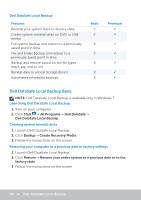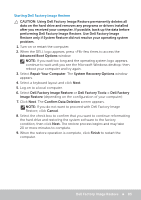Dell XPS One 2720 Me and My Dell - Page 81
Dell DataSafe Local Backup Premium, Restoring system data
 |
View all Dell XPS One 2720 manuals
Add to My Manuals
Save this manual to your list of manuals |
Page 81 highlights
Dell DataSafe Local Backup Premium NOTE: If you ordered Dell DataSafe Local Backup Premium at the time of purchase, it may be pre-installed on your computer. Upgrading to Dell DataSafe Local Backup Premium 1. Launch Dell DataSafe Local Backup. 2. Click UPGRADE NOW! Restoring system data 1. Launch Dell DataSafe Local Backup. 2. Click Backup→ Full System Backup. 3. Follow the instructions on the screen. Restoring data using File and Folder Local Backup 1. Launch Dell DataSafe Local Backup. 2. Click Backup→ File & Folder Local Backup. 3. Follow the instructions on the screen. Restoring specific files or folders from a Full System Backup 1. Launch Dell DataSafe Local Backup. 2. Click Restore→ Restore specific files or folders from a Full System Backup. 3. Follow the instructions on the screen. Restoring specific files or folders from a File & Folder Backup 1. Launch Dell DataSafe Local Backup. 2. Click Restore→ Restore specific files or folders from a File & Folder Backup. 3. Follow the instructions on the screen. Dell DataSafe Local Backup 81