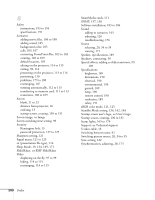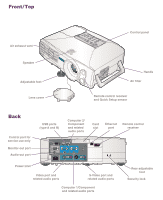Epson 835p User Manual - Page 204
New Hardware Wizard
 |
UPC - 010343851160
View all Epson 835p manuals
Add to My Manuals
Save this manual to your list of manuals |
Page 204 highlights
Menus About, 165 to 166, 171 changing settings, 118 to 119 default settings, restoring, 119 Image, 120 to 123 Signal, 121 to 123 User's Logo, 130 to 131 Microdrive, 111 Monitor, connecting external, 50 Monitoring projector EMP Monitor, 139 to 145 HP OpenView, 137 receiving e-mail alerts, 145 to 148 remote setup options, 134 web browser, 149 to 150 Mouse compatibility, 189 connecting cable for remote, 49 using remote control as, 41 Movie files, using in scenarios, 106 to 108 MPEG, 116 mpg, 116 mrk, 116 N Network managing projector remotely, 137 to 148 setting, 142, 144 wireless, 59 to 93 Network card, 183 Network settings, configuring, 62 to 64, 68 to 81, 138 to 139, 145 to 148 New Hardware Wizard, 19 No Signal message, 21, 171 to 173 Noise level, 189 Notebook computer display problems, 171 to 173 Numeric keypad, using, 63, 128 O Operation Lock setting, 131 Optical aspect ratio, 189 Options for projector, 13 P Password protection, 127 to 129 remote access, 64, 70 request code, 129 PC card, 111 PCMCIA slot, 111 Picture source, selecting, 20, 34 to 35, 52 to 53, 55 Picture, see Image P-in-P image, 38 to 39 png, 116 pNS Connection, see EMP NS Connection Pointer tool, using, 43 to 44 Positioning image, 24 projector, 16 to 17 Power button, 19 light, 19, 169 to 170 specifications, 190 PowerPoint files adding slides to a scenario, 106 to 107 converting to scenarios, 102 to 103 presenting, 113 to 114 problems, 179 to 180 Presentation color mode, 120, 125 Presentations computer, 20, 28, 46 to 49 digital camera, 56, 99 to 100 room conditions, 32 tips and training, 10 using the pointer tool, 43 to 44 video, 20, 51 to 55 wireless, 59 to 92 Presenters Online, 10, 181 204 Index