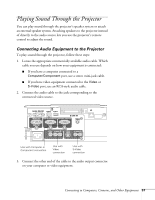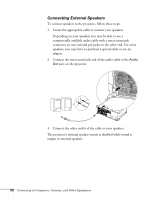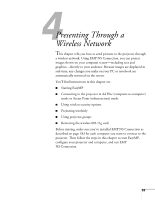Epson 835p User Manual - Page 54
Connecting a Component Video Source
 |
UPC - 010343851160
View all Epson 835p manuals
Add to My Manuals
Save this manual to your list of manuals |
Page 54 highlights
note Be sure your video player is not an RGB video source. If you select the wrong source, image quality may suffer. Check your video player's documentation. Connecting a Component Video Source 1. Locate a component-to-VGA video cable. 2. Connect the cable to your player and one of the Computer/Component connectors on the projector. 3. If you want to play sound through the projector, see page 57 for instructions on connecting an audio cable. 4. If you don't need to make any other connections, see page 18 for instructions on turning on the projector and adjusting the image. Once the projector is turned on, select the image source: press the Search button on the remote control or press the Source Search button on the projector's control panel repeatedly until the image appears. 54 Connecting to Computers, Cameras, and Other Equipment