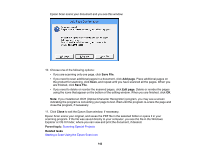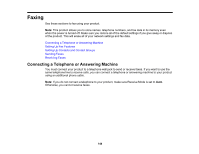Epson ET-4550 User Manual - Page 147
Setting Up Fax Features, Setting Up Fax Features Using the Product Control Panel
 |
View all Epson ET-4550 manuals
Add to My Manuals
Save this manual to your list of manuals |
Page 147 highlights
Setting Up Fax Features Before faxing with your product, set up your fax header and select the fax features you want to use. Note: If you leave your product unplugged for a long period of time, you may need to reset the date and time settings for faxes. Setting Up Fax Features Using the Product Control Panel Setting Up Fax Features Using the Fax Utility - Windows Setting Up Fax Features Using the Fax Utility - OS X Parent topic: Faxing Related tasks Receiving Faxes Automatically Setting Up Fax Features Using the Product Control Panel See these sections to set up fax features using the product control panel. Selecting Your Country or Region Selecting the Date and Time Using the Fax Setting Wizard Selecting the Line Type Setting the Number of Rings to Answer Selecting Advanced Fax Settings Basic Settings - Fax Receive Settings - Fax Output Settings - Fax Security Settings - Fax Printing Fax Reports Fax Report Options Parent topic: Setting Up Fax Features Related tasks Setting Up Fax Features Using the Fax Utility - Windows Setting Up Fax Features Using the Fax Utility - OS X 147