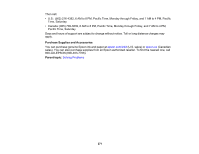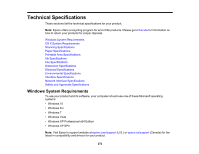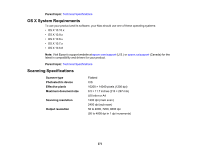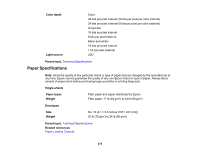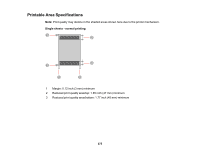Epson ET-4550 User Manual - Page 276
Ink Specifications, Envelopes, Parent topic, Color, Ink life
 |
View all Epson ET-4550 manuals
Add to My Manuals
Save this manual to your list of manuals |
Page 276 highlights
Envelopes 1 Left/right margins: 0.12 inch (3 mm) minimum 2 Top/bottom margins: 0.20 inch (5 mm) minimum 3 Reduced print quality area/right: 1.85 inches (47 mm) minimum 4 Reduced print quality area/left: 0.71 inch (18 mm) minimum Parent topic: Technical Specifications Ink Specifications Note: This product was originally designed to work with genuine Epson inks. Your product may not function properly if you use other types of ink and may affect Epson's warranty. The included ink bottles must be used for printer setup and are not for resale. The printer ships with full ink bottles and part of the ink from the first bottles is used to charge the print head. Yields vary considerably based on images printed, print settings, paper type, frequency of use, and temperature. The ink bottles that came with your printer have a lower yield due to the ink charging process. This process is carried out the first time you turn on the printer and guarantees better performance. Do not load paper before refilling the ink tanks. Color Ink life Black, Cyan, Magenta, Yellow For best results, use up ink within 6 months of removing the seal from an ink bottle 276