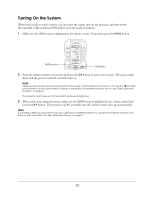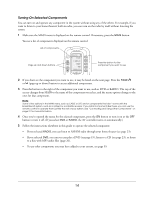Epson Ensemble HD 720 User's Guide - Page 11
Getting Started
 |
View all Epson Ensemble HD 720 manuals
Add to My Manuals
Save this manual to your list of manuals |
Page 11 highlights
Getting Started The universal remote control included with your Ensemble HD system puts complete control over your home theater in the palm of your hand. With one touch, you can lower the screen, turn on the projector, and get ready to watch a movie. If you've connected additional components to your home theater, such as a cable box or satellite receiver, you can use the remote control to operate them too. See these sections: • "Using the Remote Control" on page 12 • "Turning On the System" on page 13 • "Controlling the Screen" on page 15 • "Controlling the DVD Player and Other Equipment" on page 15 • "Adjusting the Volume" on page 17 11
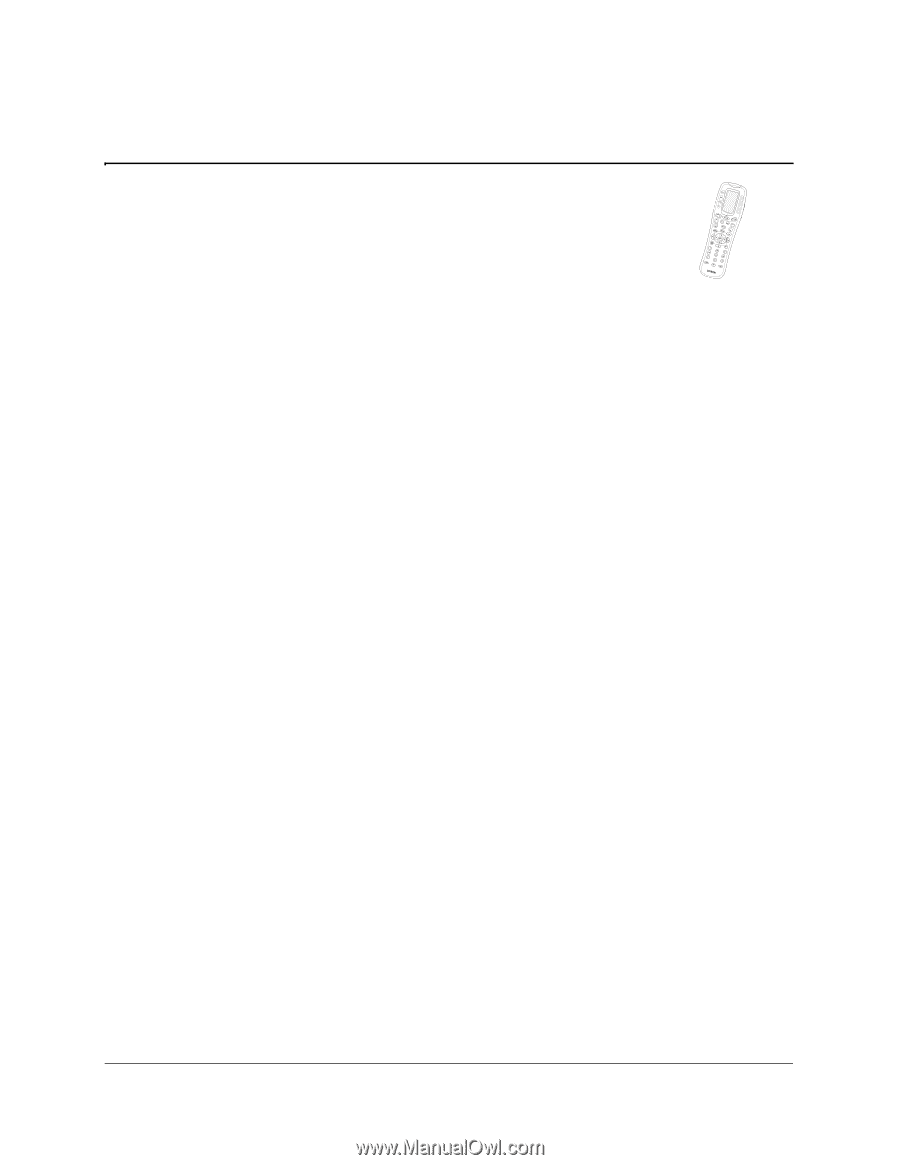
11
Getting Started
The universal remote control included with your Ensemble HD system puts complete
control over your home theater in the palm of your hand. With one touch, you can
lower the screen, turn on the projector, and get ready to watch a movie. If you’ve
connected additional components to your home theater, such as a cable box or satellite
receiver, you can use the remote control to operate them too.
See these sections:
•
“Using the Remote Control” on page 12
•
“Turning On the System” on page 13
•
“Controlling the Screen” on page 15
•
“Controlling the DVD Player and Other Equipment” on page 15
•
“Adjusting the Volume” on page 17