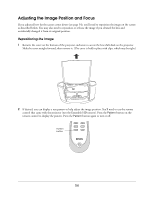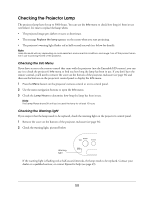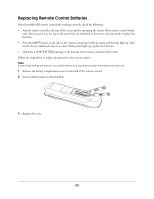Epson Ensemble HD 720 User's Guide - Page 57
Focusing and Resizing the Image, Use the focus ring to sharpen the image
 |
View all Epson Ensemble HD 720 manuals
Add to My Manuals
Save this manual to your list of manuals |
Page 57 highlights
3 Use the horizontal lens shift dial to move the image left or right. Use the vertical lens shift dial to move the image up or down. Note Do not try to move the lens by hand, or you may damage the projector. Always use the lens shift dials to change the image position. If a lens shift dial becomes hard to turn, you cannot adjust the position any further. Up/down adjustment Left/right adjustment 4 When you're done adjusting the image position, replace the cover on the bottom of the projector enclosure. Focusing and Resizing the Image Use the focus ring to sharpen the image, or the zoom ring to resize it. Focus Zoom 57
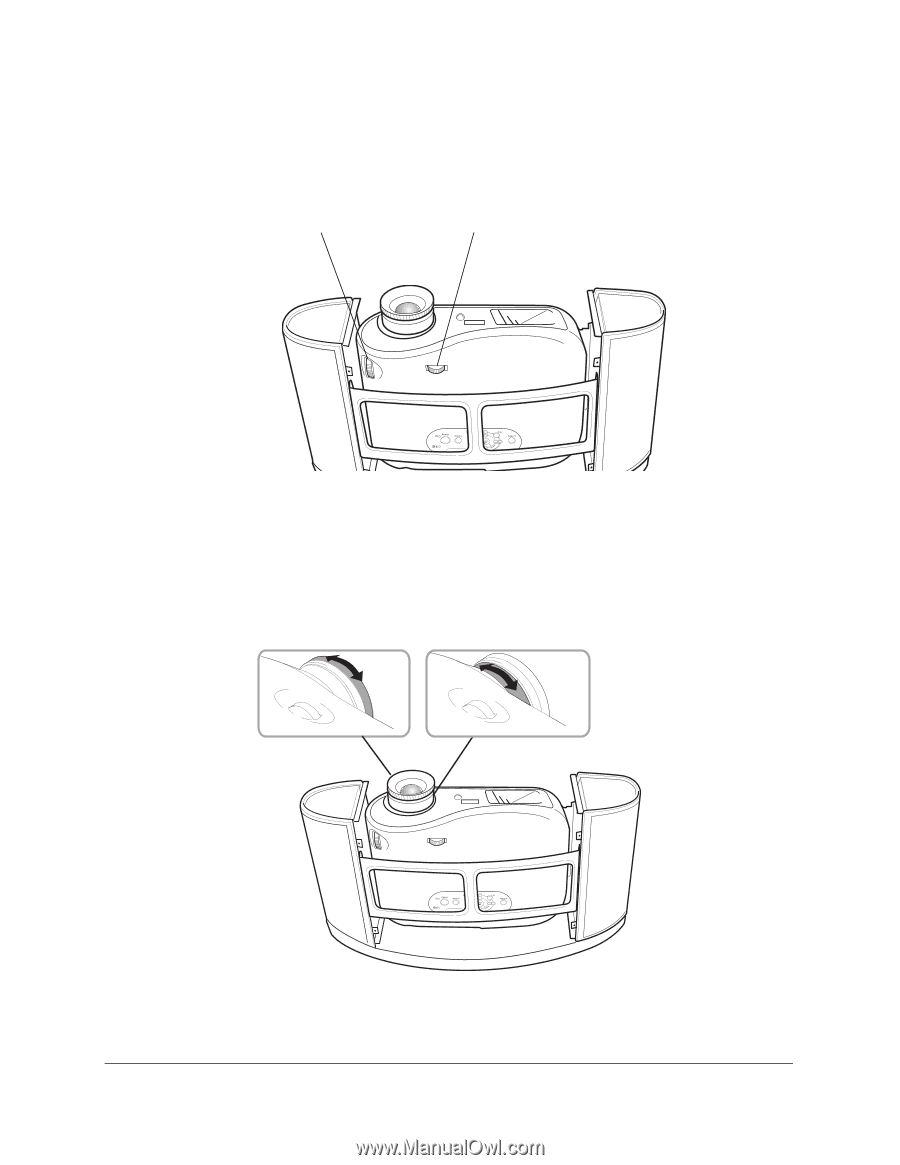
57
3
Use the horizontal lens shift dial to move the image left or right. Use the vertical lens shift dial to move the
image up or down.
Note
Do not try to move the lens by hand, or you may damage the projector. Always use the lens shift dials to change the
image position. If a lens shift dial becomes hard to turn, you cannot adjust the position any further.
4
When you’re done adjusting the image position, replace the cover on the bottom of the projector
enclosure.
Focusing and Resizing the Image
Use the focus ring to sharpen the image, or the zoom ring to resize it.
Up/down adjustment
Left/right adjustment
Zoom
Focus