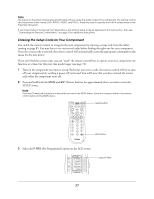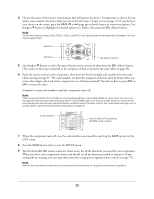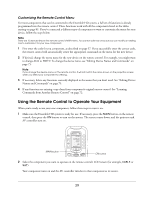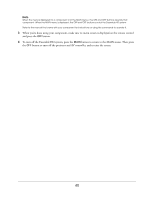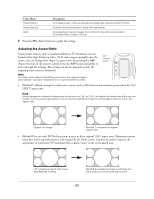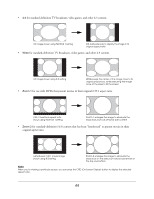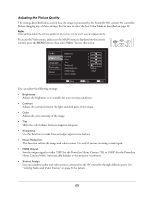Epson Ensemble HD 720 User's Guide - Page 41
Adjusting the Sound, Picture, and Other Settings, Using the On-screen Menu System
 |
View all Epson Ensemble HD 720 manuals
Add to My Manuals
Save this manual to your list of manuals |
Page 41 highlights
Adjusting the Sound, Picture, and Other Settings You can use the menu system described in this chapter to adjust the sound, picture, and other settings. See these sections: • "Using the On-screen Menu System" below • "Adjusting the Picture" on page 42 • "Adjusting the Sound" on page 46 • "Using Other Features" on page 49 • "Restoring Factory Defaults" on page 51 Using the On-screen Menu System Follow these guidelines when using the on-screen menu system. 1 Make sure the MAIN menu is displayed on the remote control. Note The MAIN menu must be displayed, or you won't be able to open the Ensemble HD menu by pressing the MENU button. If another component's page is displayed instead, its menu screen will open when you press the MENU button. 2 Point the remote control at the screen and press the MENU button. You see the Ensemble HD menu, as shown below. Note When you open the menu, it displays the last screen you used. Main options Audio Video Language Preference Reset Voice Bass Treble Surround Front Distance Center Distance Rear Distance Test Tone Move 0 dB 0 dB 0 dB 0 dB 5 ft. 5 ft. 5 ft. Sel Enter Menu Exit Settings Legend 41