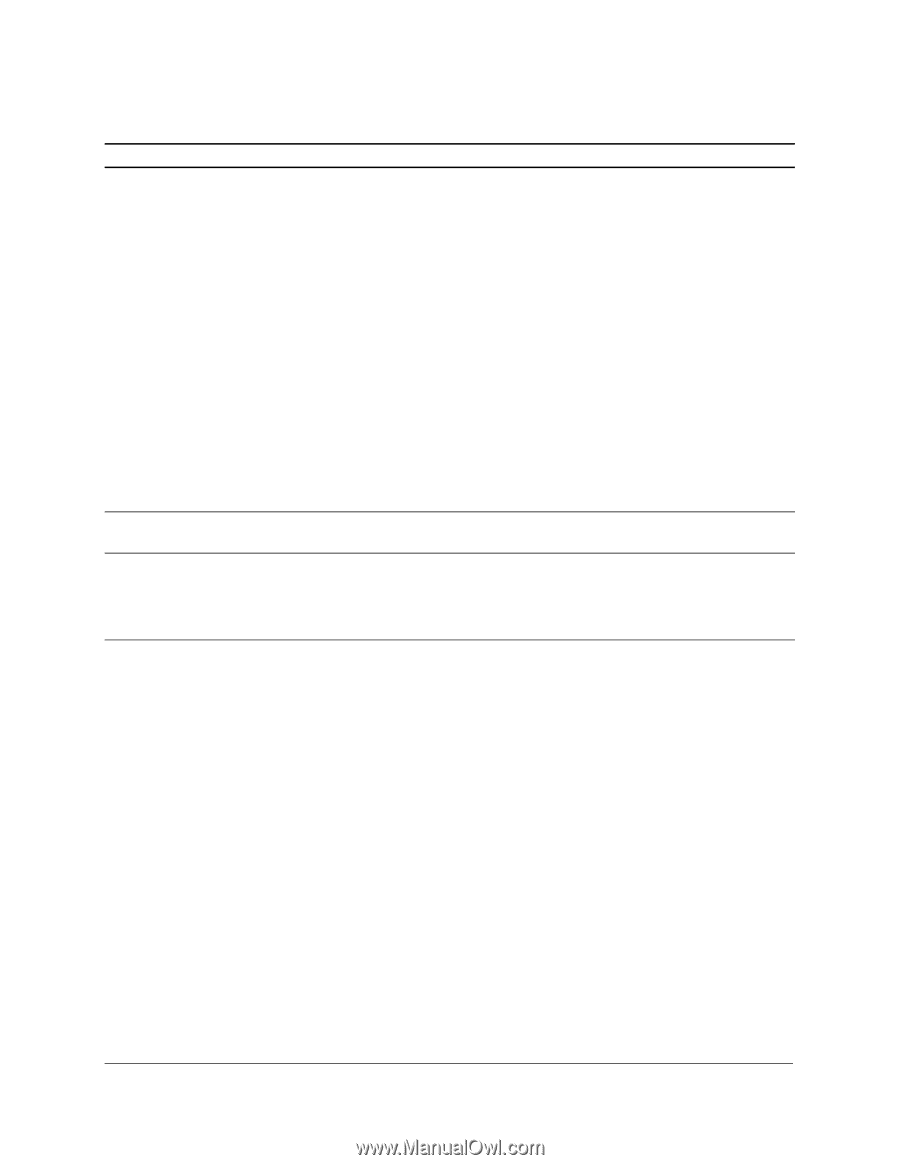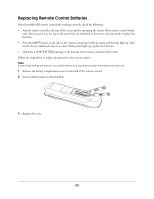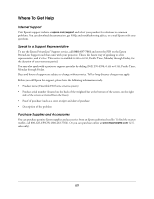Epson Ensemble HD 720 User's Guide - Page 64
Sound Problems, PWR ON, MASTER POWER, AUDIO, PHASE
 |
View all Epson Ensemble HD 720 manuals
Add to My Manuals
Save this manual to your list of manuals |
Page 64 highlights
Sound Problems Problem There is no sound. The high and low parts of the sound spectrum seem weak. Bass tones aren't loud enough. Solution Check the power switches on the back of the subwoofer. Make sure the PWR ON MODE switch is in the AUTO position and the MASTER POWER switch is turned on. Press the MUTE button on the remote control to make sure the sound wasn't muted or turned off. Unplug any headphones that may be plugged into the AV controller. Try increasing the volume. Depending on your audio source, it's possible that no sound may be heard at the low end of the +dB range. If you've connected an external audio device such as an MP3 player, make sure its volume control is adjusted to allow sound output. If you've connected an external audio device such as an MP3 player or tape deck, be sure to select the correct audio port: Select the AUDIO option on the remote control, then select either AUD1 (for the Audio 1 port in back of the AV controller) or AUD2 (for the Audio 2 port in front). If you've connected an external component, check the Source Assign screen. Make sure the selected Audio Input matches the port to which the audio is connected (see page 34). If you've connected an external video component using an HDMI cable, make sure HDMI audio is enabled in the component's setup menu. If your component doesn't support HDMI audio, you may need to connect a coaxial or optical cable to carry the audio signal (see page 33). Check for loose or disconnected cables on the back of the subwoofer and AV controller. Make sure Midnight Mode isn't turned on. See "Using Midnight Mode" on page 48. Use the Bass setting to increase the bass. See "Adjusting the Sound" on page 46. Use the Test Tones function to increase the output of the subwoofer. See "Using Test Tones to Adjust the Sound" on page 47. If you rearranged your room or moved your subwoofer to a different location, try switching the PHASE control on the back of the subwoofer. 64