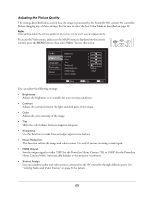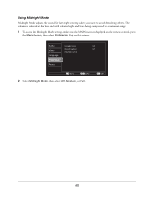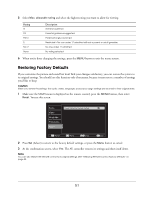Epson Ensemble HD 720 User's Guide - Page 50
Using Parental Controls, required in step 3.
 |
View all Epson Ensemble HD 720 manuals
Add to My Manuals
Save this manual to your list of manuals |
Page 50 highlights
Using Parental Controls You can control access to rated DVDs to prevent children from viewing unsuitable content. To set up parental controls, you'll need to create a 4-digit numeric password. Note The parental controls cannot be used to prevent viewing of unrated DVDs. To set up parental controls, follow these steps: 1 Make sure the MAIN menu is displayed on the remote control. Press the Menu button, select Preference, then select Parental Control. You see this screen: [Parental Control] Enter Password - - - - ESC Return 0 - 9 Number Menu Exit 2 Select the DVD option on the remote control. (You must be in DVD mode to use the numeric keypad, as required in step 3.) 3 Enter your parental controls password. If this is your first time using the parental controls, enter the default password 1234. You see this screen: [Parental Control] Enter nneewwPPaasssswwoorrdd Max. allowable rating None Return to Preference menu ESC Return Move Sel Enter Menu Exit 4 If this is your first time using the parental controls, select Enter new Password. Use the numeric keypad on the remote control to create a 4-digit numeric password. Confirm the password by re-entering it on the next screen. Note Be sure to write down the password and keep it in a safe place. You'll need the password if you want to change the parental control settings in the future. 50